Better Address for Gravity Forms
Seamlessly integrate States, Provinces, Regions, and more into address fields within Gravity Forms.
Gravity Forms Add-ons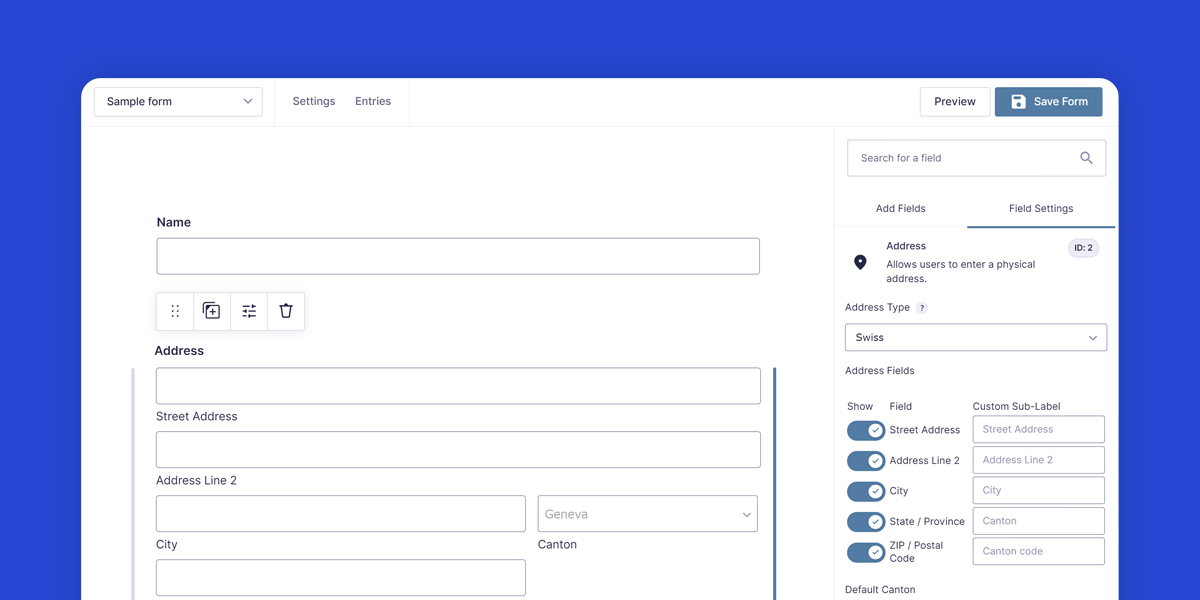
What does this plugin do?
This add-on will let you easily include States, Provinces, Regions and more into the address field of any Gravity Form.
You can also specify the default state, and also decide if you’d prefer email notifications to come through with either the name or the code (for example New York or NY).
What countries are supported?
Better Address for Gravity Forms currently supports the following:
- Argentinian Provinces
- Angolan Provinces
- Australian States
- Bangladesh Districts
- Bolivian Departments
- Brazilian States
- British Counties
- Bulgarian Districts
- Chinese Provinces
- Greek Administrations
- Hong Kong Districts
- Hungarian Counties
- Indian States
- Indonesian Provinces
- Iranian Provinces
- Irish Countries
- Italian Regions
- Japanese Prefectures
- Liberian Countries
- Malay States
- Mexican States
- Moldovan Districts
- Nepalis Provinces
- Netherlands Provinces
- New Zealand Regions
- Nigerian States
- Pakistanis Provinces
- Paraguayan Departments
- Peruvian Regions
- Philippines Provinces
- Romanian Counties
- South African Provinces
- Spanish Provinces
- Swiss Cantons
- Tanzanian Regions
- Thai Provinces
- Turkish Provinces
Where is the settings interface?
To access the settings, go to Forms -> Settings -> Better Address
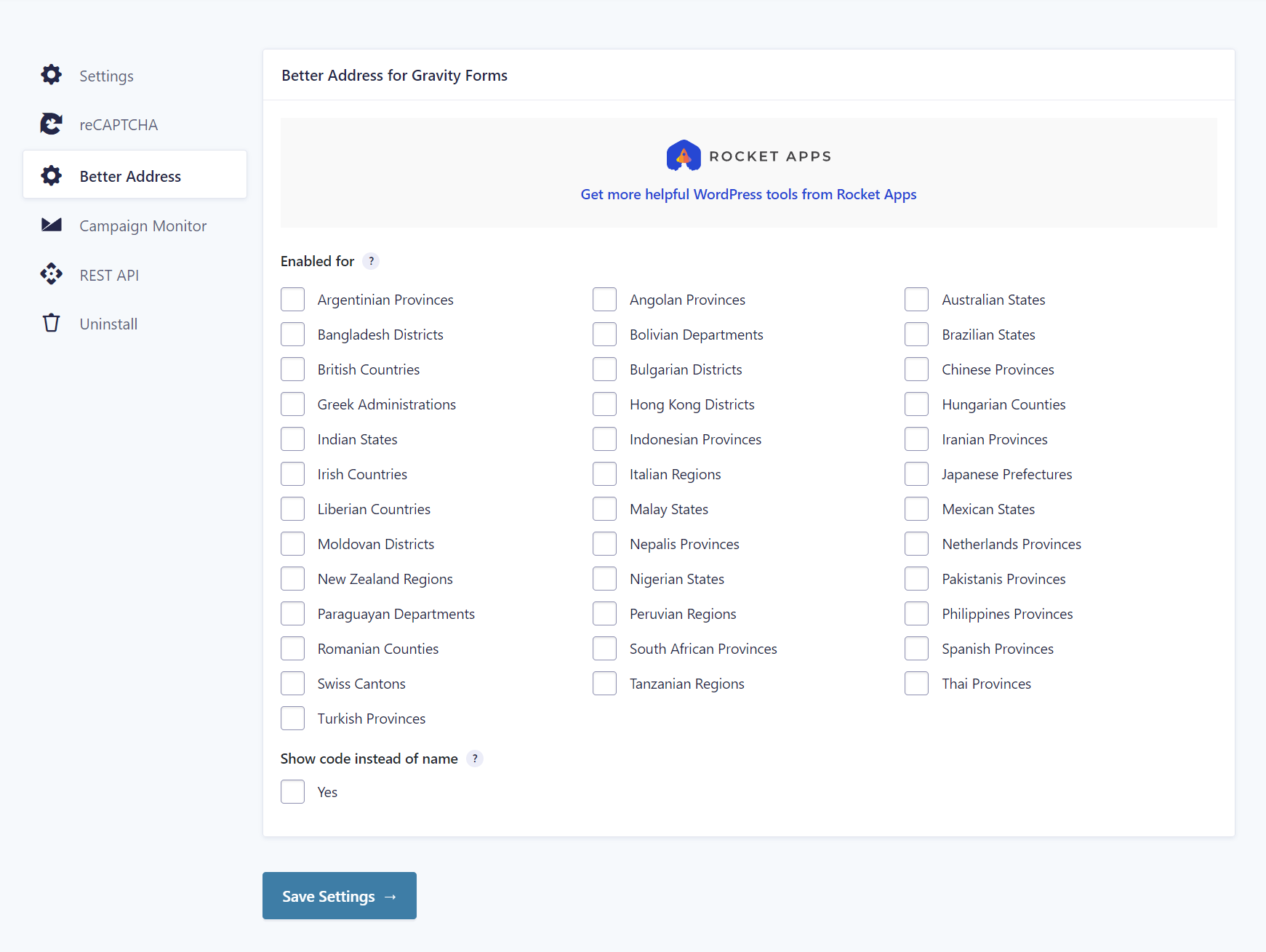
How do I use the plugin?
Go to Forms -> Settings -> Better Address and select which locales to enable. Click the Update Settings button.
Now on any Gravity Form (new or existing) you will be able to choose which locale to be the default for the address field, and optionally which state to make the default.
For example, if you enabled Swiss Cantons in the settings interface, then Swiss can be selected from the Address Type when adding an address field. Note also that the Zip/Postal Code label changes appropriately.
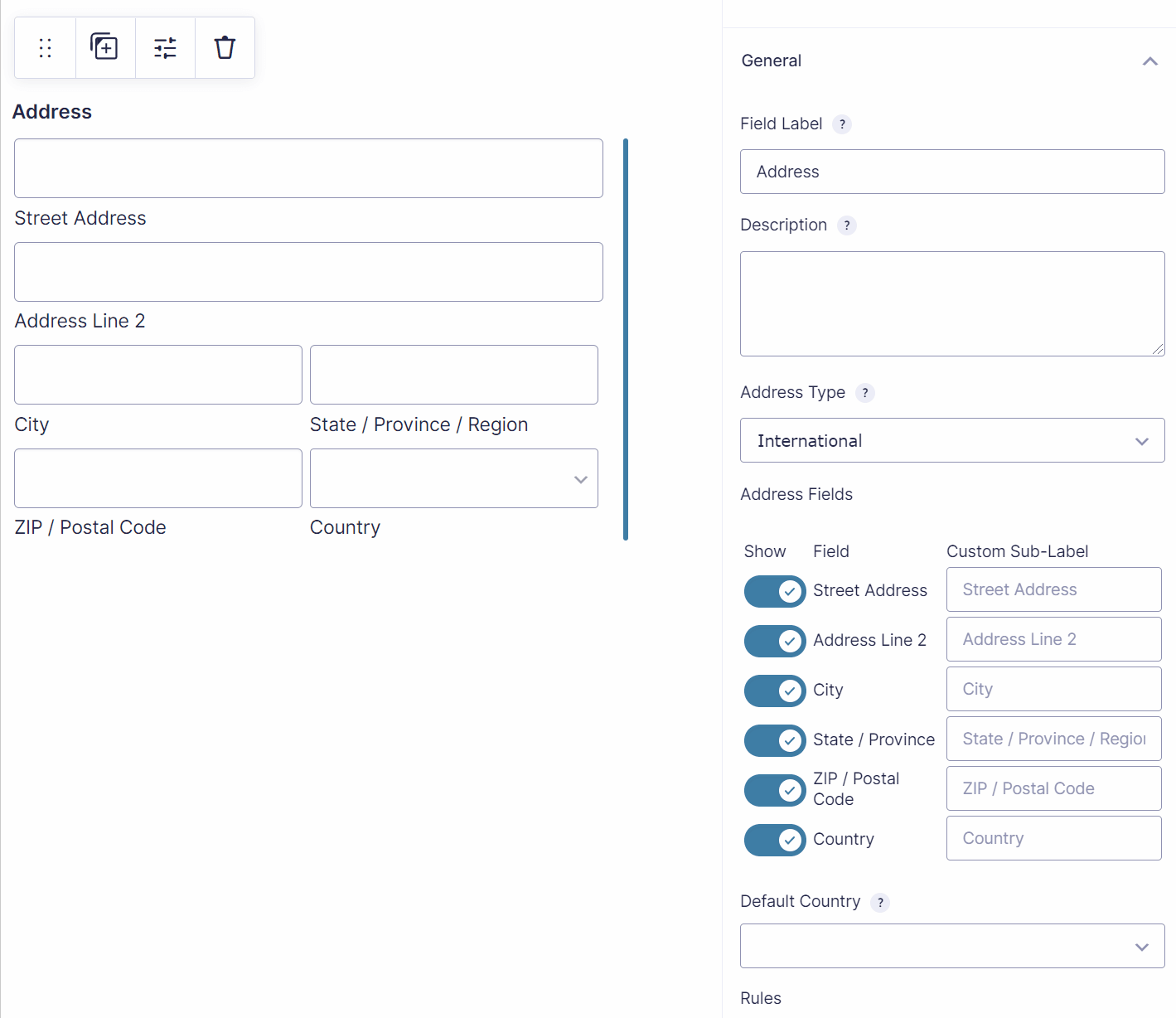
Do I only have to pay for the plugin once?
Yes! There are no catches or sneaky shenanigans after you purchase this plugin. It is the 100% full version which you will own forever without any restrictions.
Country accuracy
Although care is taken to make sure information for each country is accurate, it is very easy to inadvertently misinterpret the naming or phrasing of a region. If you believe this is the case for a specific country, please make contact and it will be amended (at no charge of course).
Additionally if your country is currently not included, the plugin can be updated (also at no charge) as long as you do the leg-work of providing us with the relevant states, provinces etc.
Changelog
v1.0.5 (8th August 2024)
- Added Bristol to United Kingdom counties.
v1.0.4 (5th April 2024)
- Fix: Added Zaragoza to Spanish provinces.
v1.0.3 (19th May 2023)
- Fix: issue where ‘Show code’ option was not being honoured.
v1.0.2 (16th February 2023)
- Minor fix and presentation tweak.
v1.0.1 (6th December 2021)
- Fix: PHP 7.4 warning.
- Fix: Typo.
1.0.0 (5th August 2021)
- UI update for Gravity Forms 2.5.x
0.0.9 (3rd March 2019)
- Initial release


- Version: 1.0.5
- Updated: August 8, 2024
- Required: Gravity Forms 2.4
Shop With Confidence Get a refund within 30 days, no questions asked.
Help Topics

