Comment Mention Pro
Automatically trigger notifications sent to users mentioned in comments.
wProject Plugins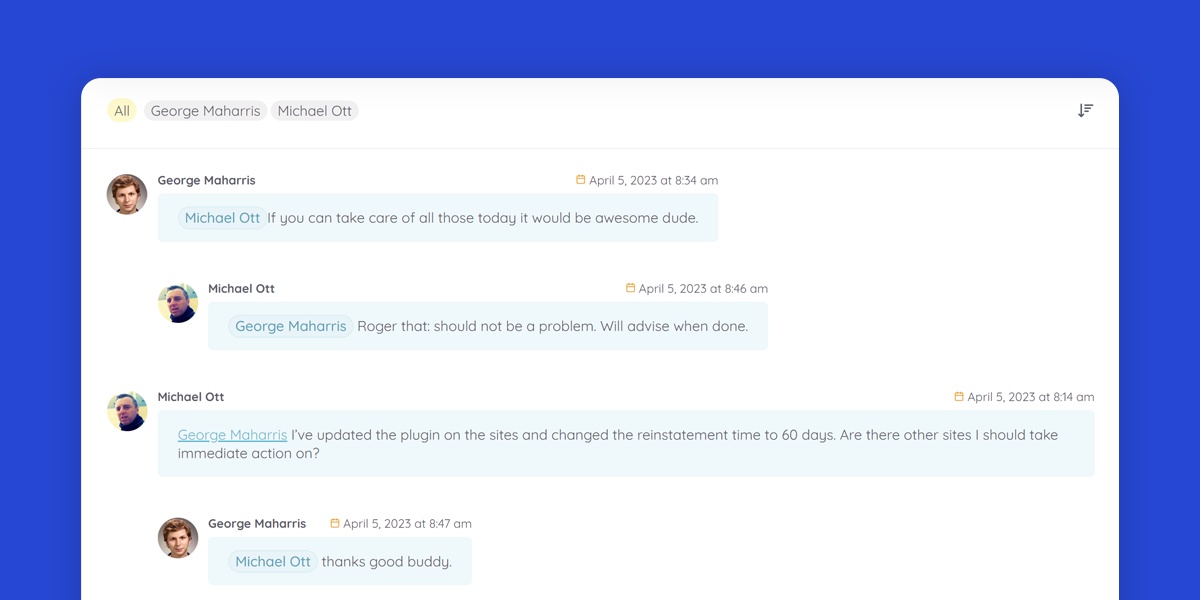
What does Comment Mention Pro do?
Comment Mention Pro is an addon for wProject that notifies users when you mention them in comments.
To use it simply type the @ symbol and start typing the name of the person you want to notify about the comment, and select their name by either pressing tab or clicking their name with the mouse.
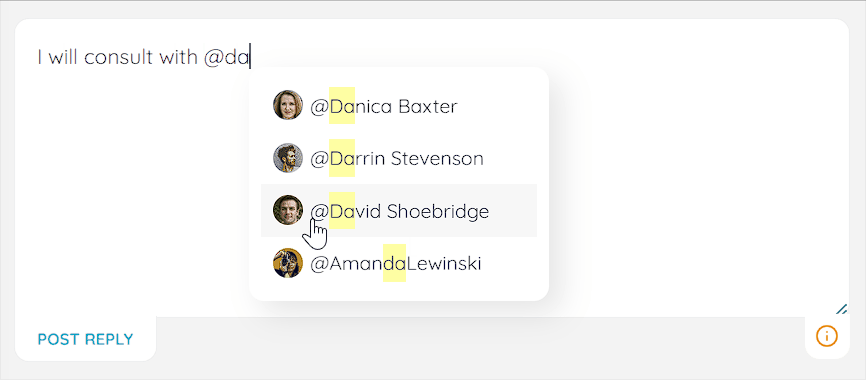
When someone is mentioned in a comment, a notification is pushed to them with a link to the task and comment.
Additionally, any mention of a user in a comment will be linked to their profile page.
Enable or disable nonfictions
Users can be notified by email, in the Notifications panel on the front-end, or both.
To change which notifications to push, go to wProject -> Comment Mention Pro.
What settings are available?
The following settings can be configured:
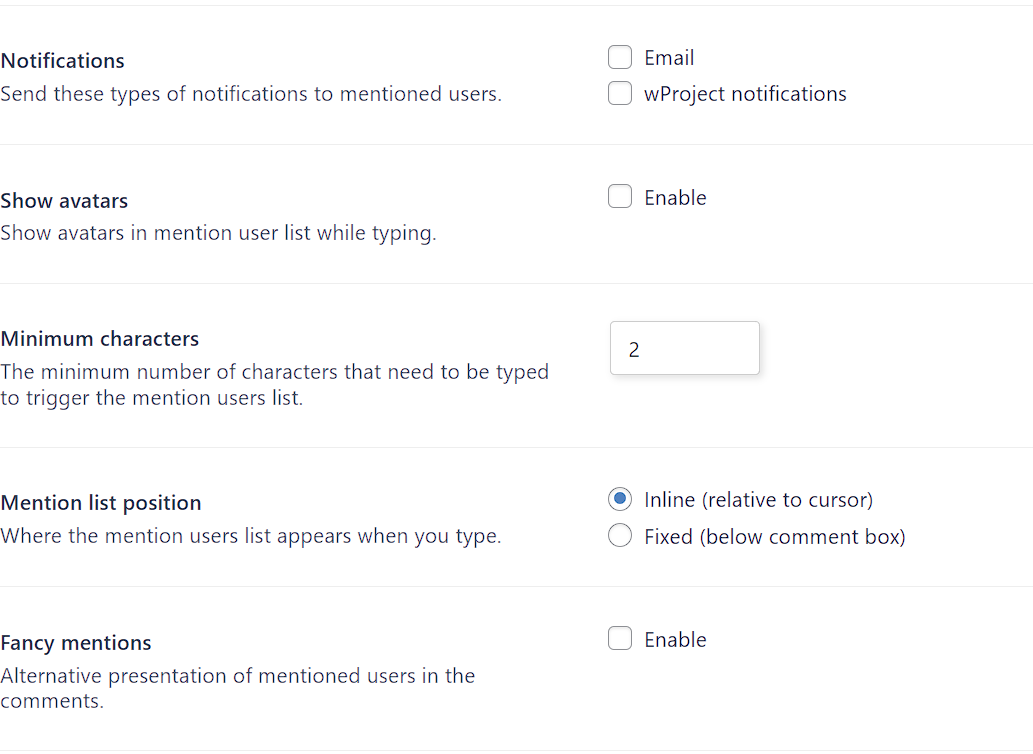
Is there a limit to how many mentions can be in a comment?
In theory, there is no limit. But if you were to mention hundreds of users in a single comment, things might slow down momentarily.
Additionally, any given user can only be mentioned once per comment.
Some mentioned users names are not linked to their profiles. How can I fix this?
The plugin relies on the user profile having the display name match their first and last name.
wProject already formats this automatically, but if any user is experiencing this problem the quickest fix is to get the user in question to simply go to their account page and click Update. There’s no need to make any changes, as updating will automatically force the correct format to the user account.
Where do I enter my license key?
In WordPress admin, click on Comment Mention Pro in the left menu to enter your license key. Once entered and activated, you will be able to configure and start using Comment Mention Pro.
Where are the settings?
Click on wProject and look down the bottom of the left menu below Pro Addons, then click on Comment Mention Pro.
Is the plugin price a one-time payment or an annual subscription?
The choice is yours.
Twelve months after your initial purchase you will have the option to renew your support license, but it’s not mandatory.
Should you decide not to renew your support license, your product will continue to function without any limitations. However, it won’t receive updates or be eligible for support until you renew.
Changelog
v1.0.1 (9th November 2023)
- Fix: Issue with email button label on Outlook Mac and Outlook web.
v1.0.0 (March 29 2023)
- Initial release.


- Version: 1.0.1
- Updated: November 9, 2023
- Required: wProject 4.6.0
Shop With Confidence Get a refund within 30 days, no questions asked.
Help Topics
- What does Comment Mention Pro do?
- Enable or disable nonfictions
- What settings are available?
- Is there a limit to how many mentions can be in a comment?
- Some mentioned users names are not linked to their profiles. How can I fix this?
- Where do I enter my license key?
- Where are the settings?
- Is the plugin price a one-time payment or an annual subscription?
- Changelog

