Entry Reports Pro for Gravity Forms
Get instant insights into Gravity Forms entries with intuitive visualisation and exporting options.
Gravity Forms Add-ons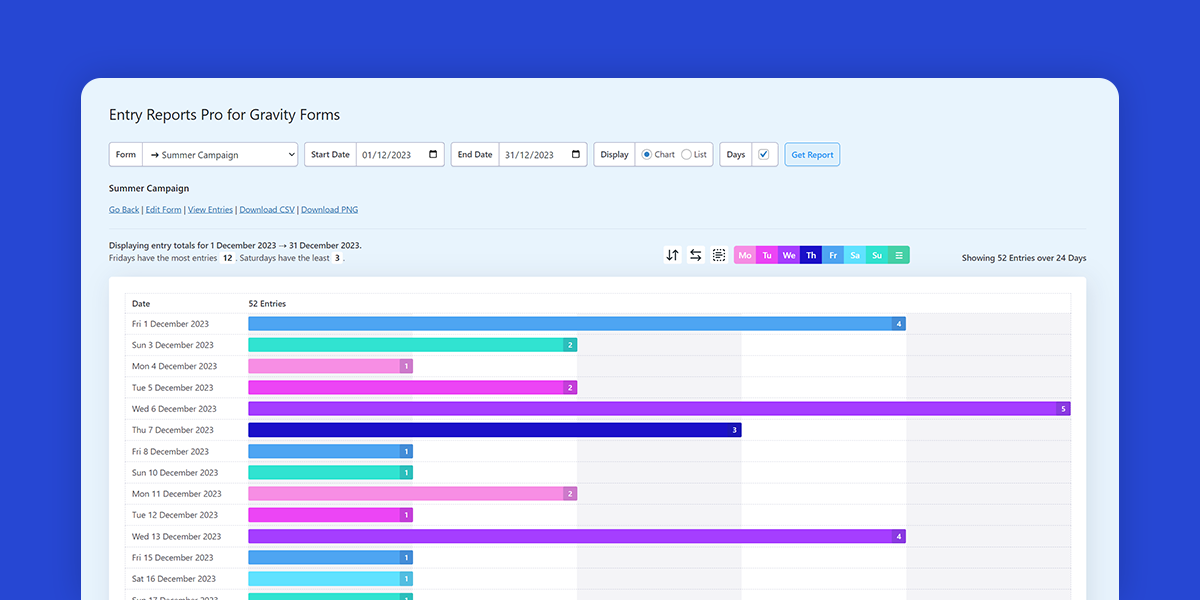
What does this plugin do?
This plugin will let you generate a visual entry report for any given form. You will be able to see how many times a form was submitted each day between date ranges you specify.
Some instances where this might be useful:
- You are running a campaign with a form, and you want to track the progress of entries.
- You just want to visualise when and how often entries have been captured between specific date ranges on any form.
You can also:
- Export data to a CSV
- View entry counts for specific days of the week
- Download a screenshot with a single click
- Switch between chart and list views
- Customise the chart colours
Note: This plugin requires the Gravity Forms plugin for WordPress.
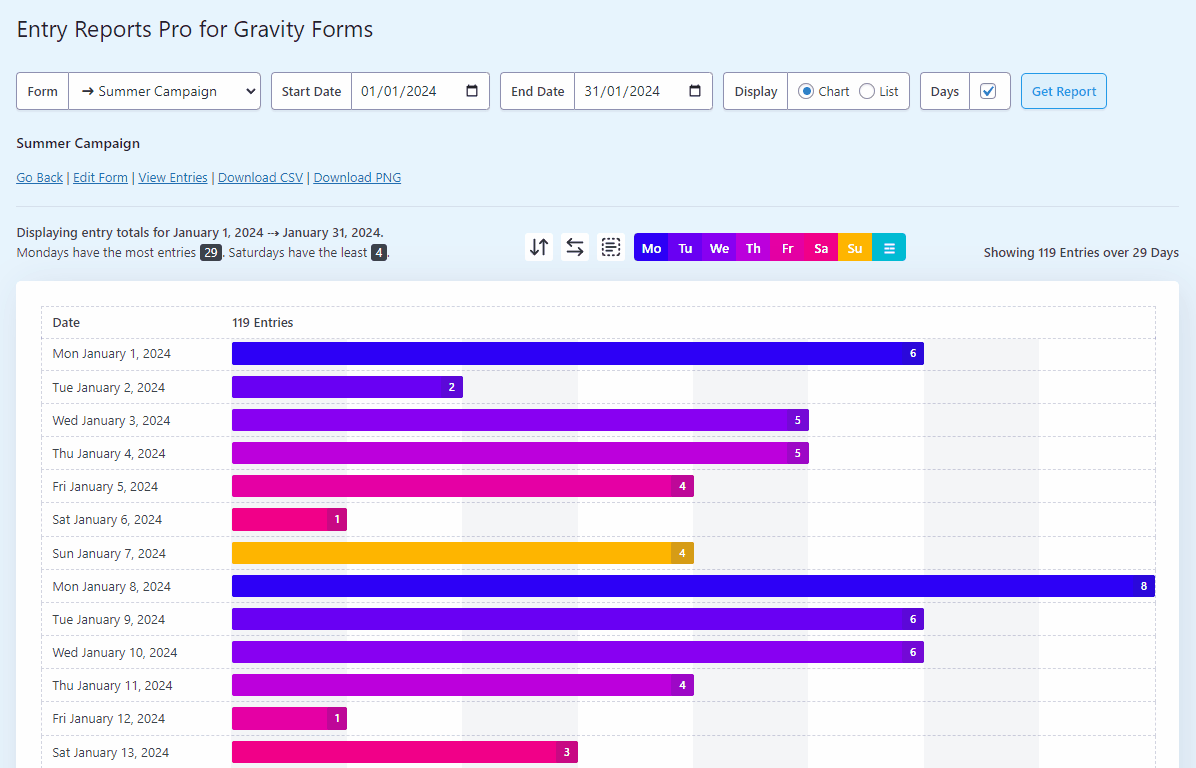
Where is the main interface?
To access the main interface, go to Forms -> Entry Reports.
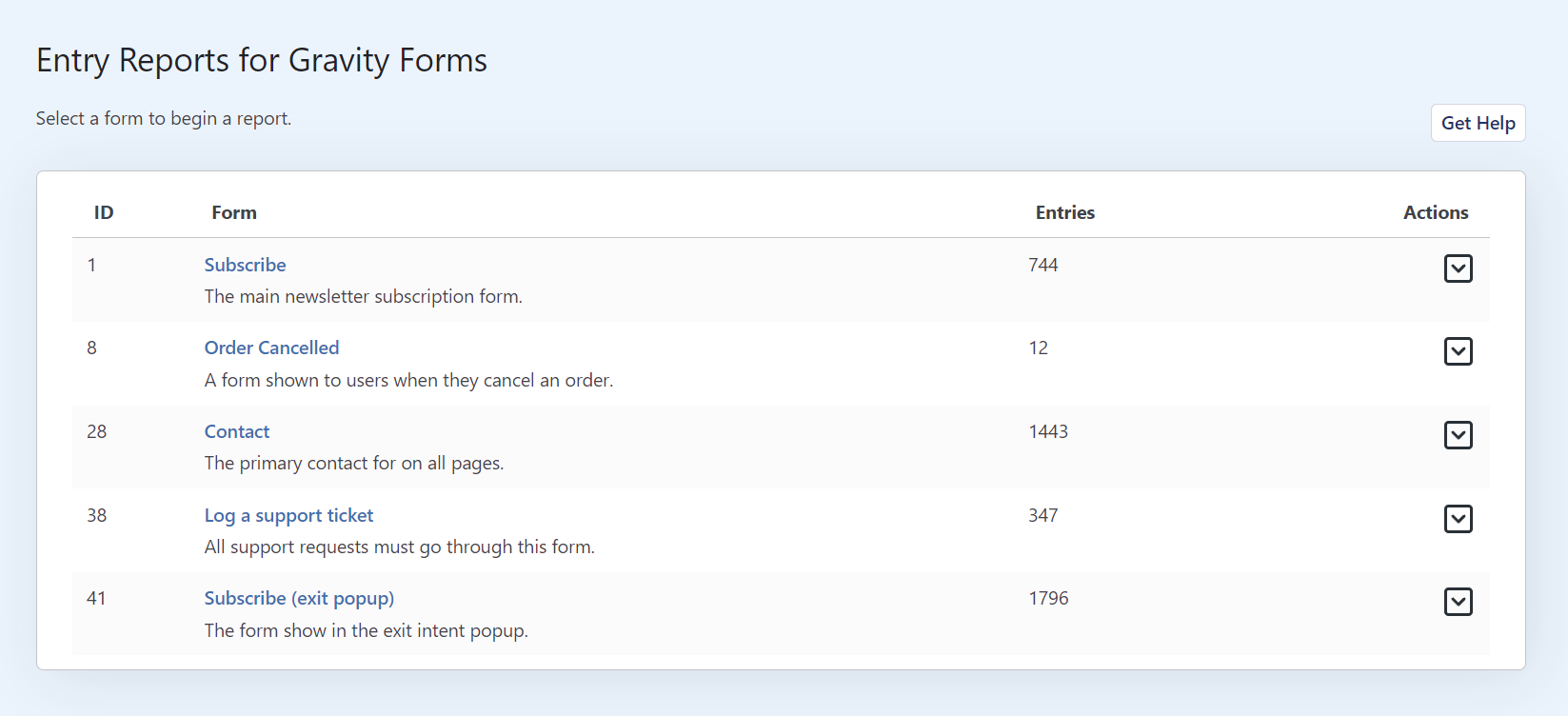
How can I get more colour sets?
1) Go to colorkit.co (free, no account required).
2) Click on an eight colour theme that suites you.
3) Click the Export button, then the Code icon, and copy the first line:
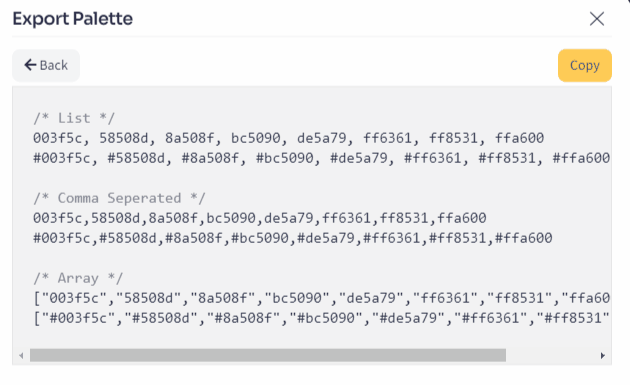
4) Go to Gravity Forms -> Entry Reports and click on Colour Management to reveal the interface. Click on Switch to Geek Mode and paste into the field.
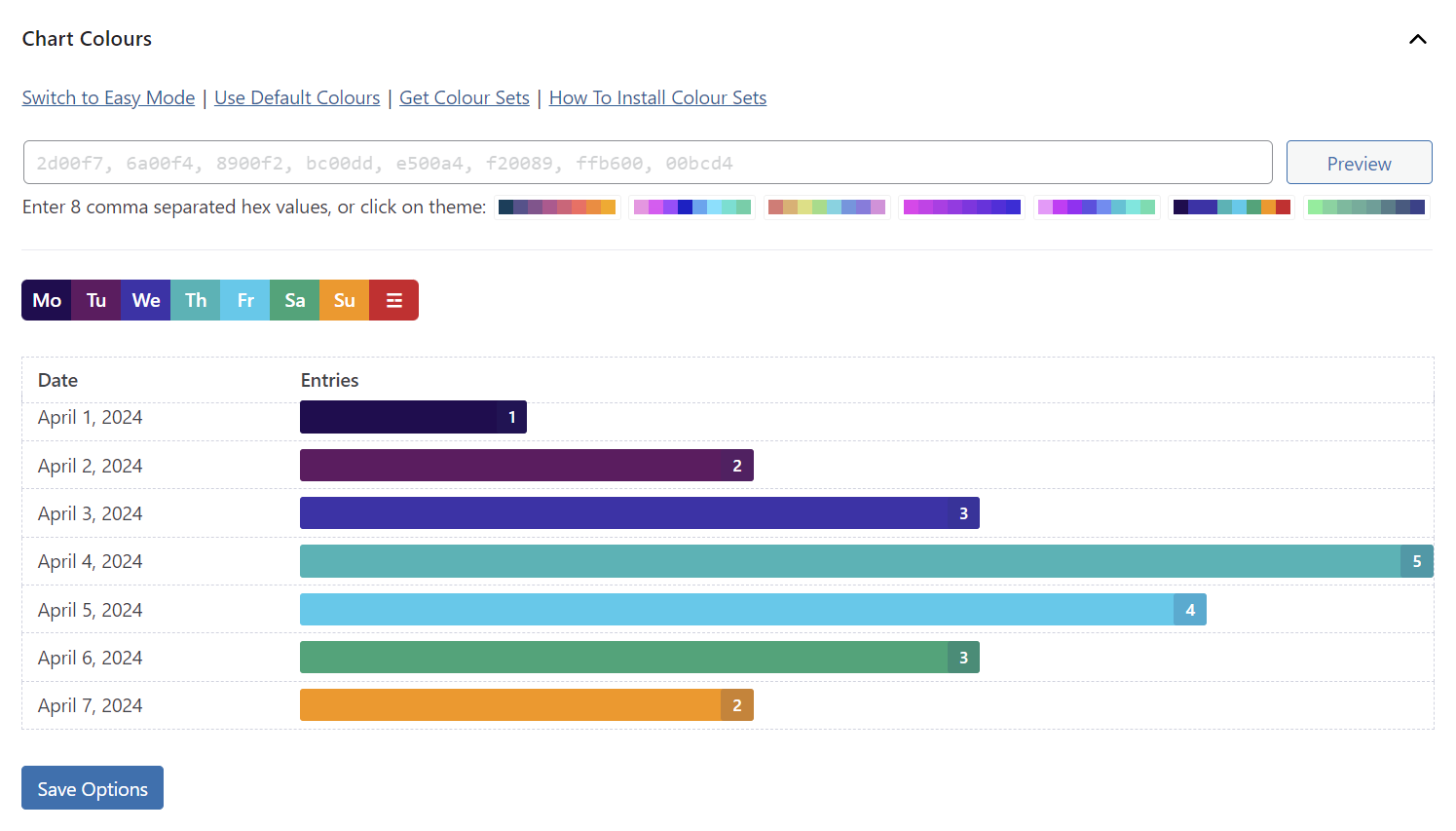
5) Click the Preview button to preview the new colours, click on Save Colours to save them.
If Geek Mode isn’t to your liking, click on Switch to Easy Mode to use the simple colour picker interface instead.
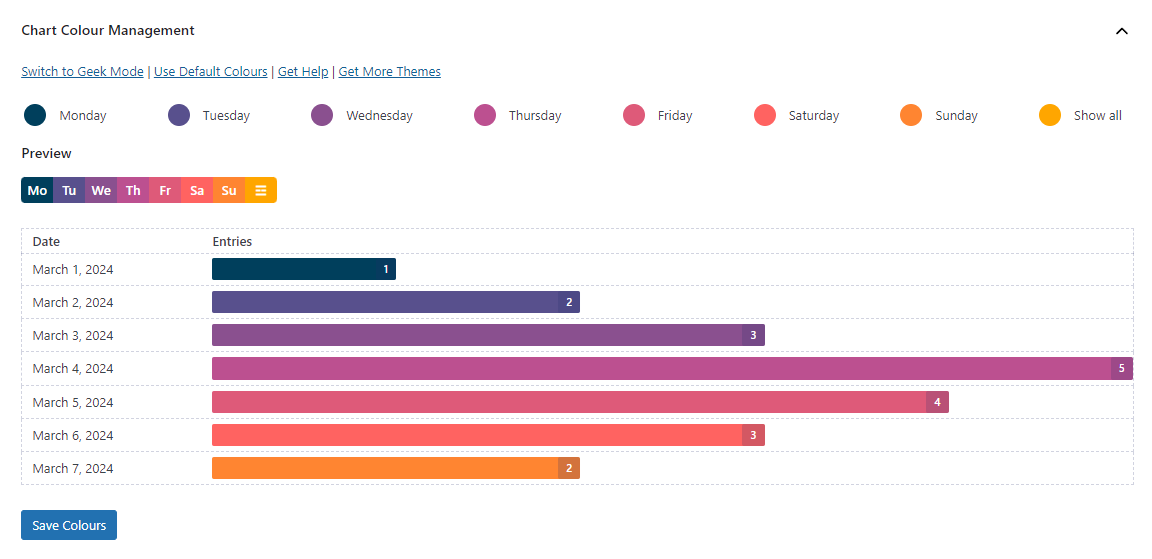
Where do I enter my license key?
In WordPress admin, click on Forms -> Entry Reports and enter your license key. Once entered and activated, you will be able to start using Entry Reports Pro.
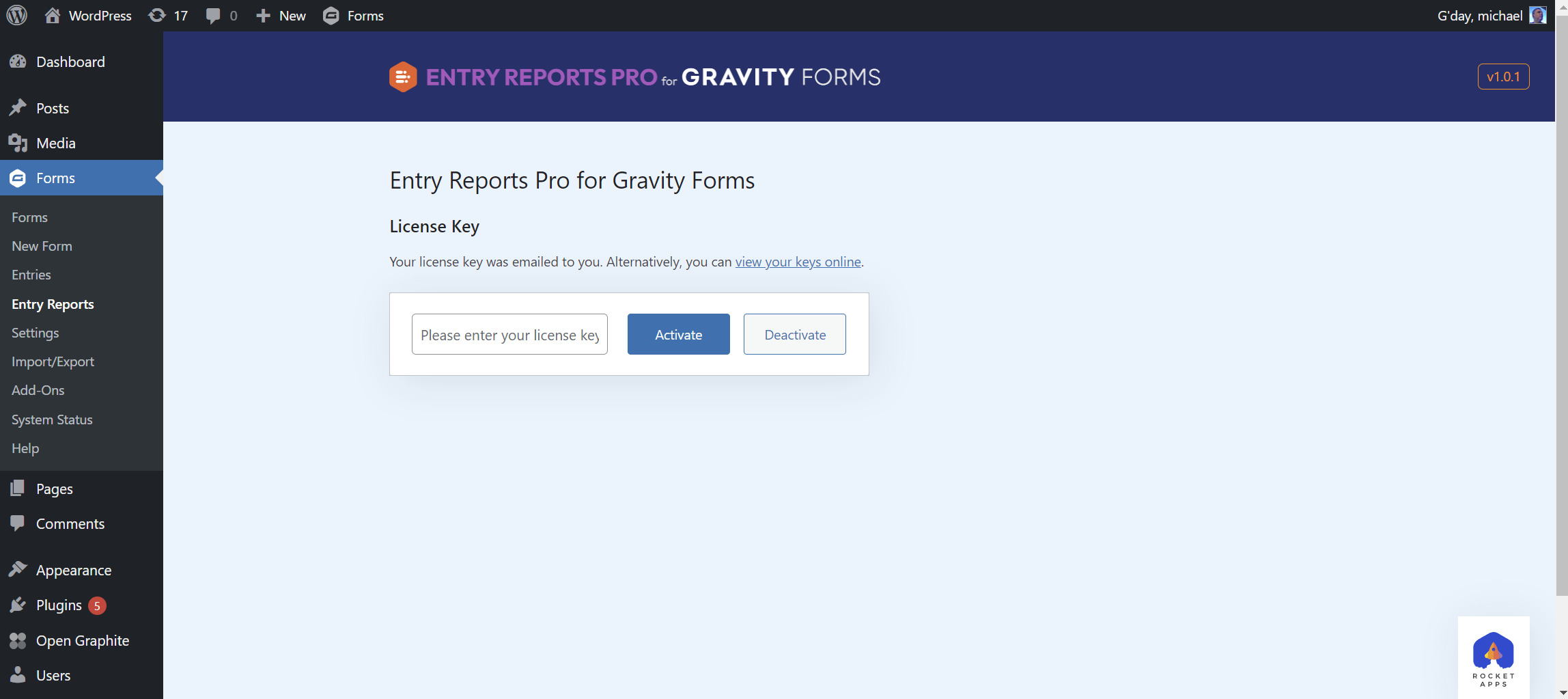
Note: This plugin requires Gravity Forms to be activated.
Is the plugin price a one-time payment or an annual subscription?
The choice is yours.
Twelve months after your initial purchase you will have the option to renew your support license, but it’s not mandatory.
Should you decide not to renew your support license, your product will continue to function without any limitations. However, it won’t receive updates or be eligible for support until you renew.
Changelog
v1.5.0 (11th May 2024)
- Feature: New setting to make the default chart date order reverse chronological.
v1.4.2 (28th April 2024)
- Fix: Issue where Safari users could not switch reports using the form selector.
- Minor presentation tweaks.
- Updated the ‘How To Install Colour Sets’ link.
v1.4.1 (26th April 2024)
- Fix: Bug accidentally introduced in previous update that prevented settings from being saved by users with limited capabilities.
v1.4.0 (10th April 2024)
- Change: Reduced minimum role required to access plugin interface (gravityforms_view_entries).
v1.3.0 (25th March 2024)
- Feature: General options for setting defaults.
- Fix: Missing count on list view.
- Fix: Minor presentation issue on list view.
v1.2.0 (24th March 2024)
- Improvement: Show entry counts when clicking on a day.
- Improvement: Display a brief summary, highlighting most and least popular entry days.
- Tweak: Presentation.
v1.1.0 (19th March 2024)
- Feature: Customise the chart colours.
- Improvement: Show the number of days the entries account for.
- Fix: Critical error when timezone has not been set in WordPress settings.
- Fix: Issue where you could not change back to chart view after initially selecting list view.
- Tweak: UI improvements.
- Maintenance: Updated the updater scripts.
v1.0.1 (9th January 2024)
- Fix: Error related to selecting a manual offset in WordPress Timezone settings.
1.0.0 (27th September 2023)
- Initial release

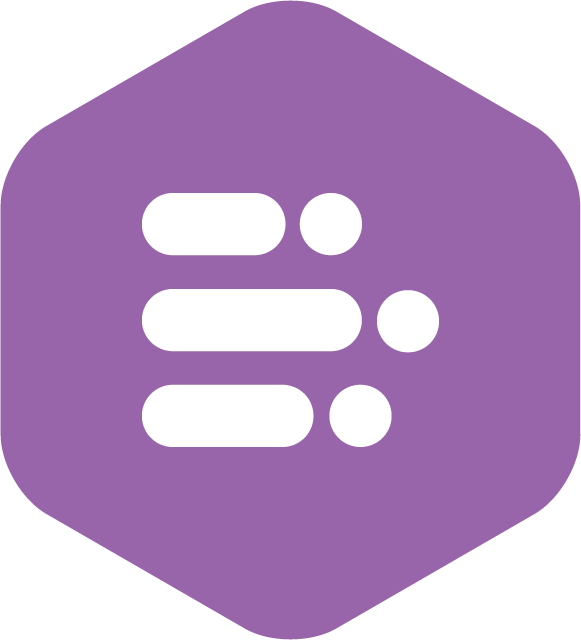
- Version: 1.5.0
- Updated: May 11, 2024
- Required: Gravity Forms 2.4
Shop With Confidence Get a refund within 30 days, no questions asked.
Help Topics

