A quick guide to creating usable Gravity Forms entry reports using Entry Reports Pro
As anyone who uses Gravity Forms can testify, getting usable information from entries isn't very helpful.
As anyone who uses Gravity Forms can testify, getting usable information from entries isn’t very helpful. In fact, it’s quite a big weakness in an otherwise stellar plugin.
At best, you can export a CSV of entries with a custom date range, but all that does is give you a list of entries. Assessing the performance of the form is a lost cause, unless you’re comfortable messing about with complex Excel formulas and generating charts.
Gravity Forms is missing what many consider a fundamental feature: the ability to visually assess the performance of a form.
Thankfully, Entry Reports Pro for Gravity Forms solves this problem by letting you generate a visual entry report for any given form, and export the data to a CSV or download a screenshot. Now, at a glance, you can immediately see how well (or poorly) any form is performing.
Generate an entry report for any Gravity Form
In this example, I want to assess the performance of my newsletter signup form, which prompts users to give up an email address in exchange for a 10% discount on their first order, and I would like some insight into how well it’s performing.
I will generate a report to see how well it did for the first three months of the year:
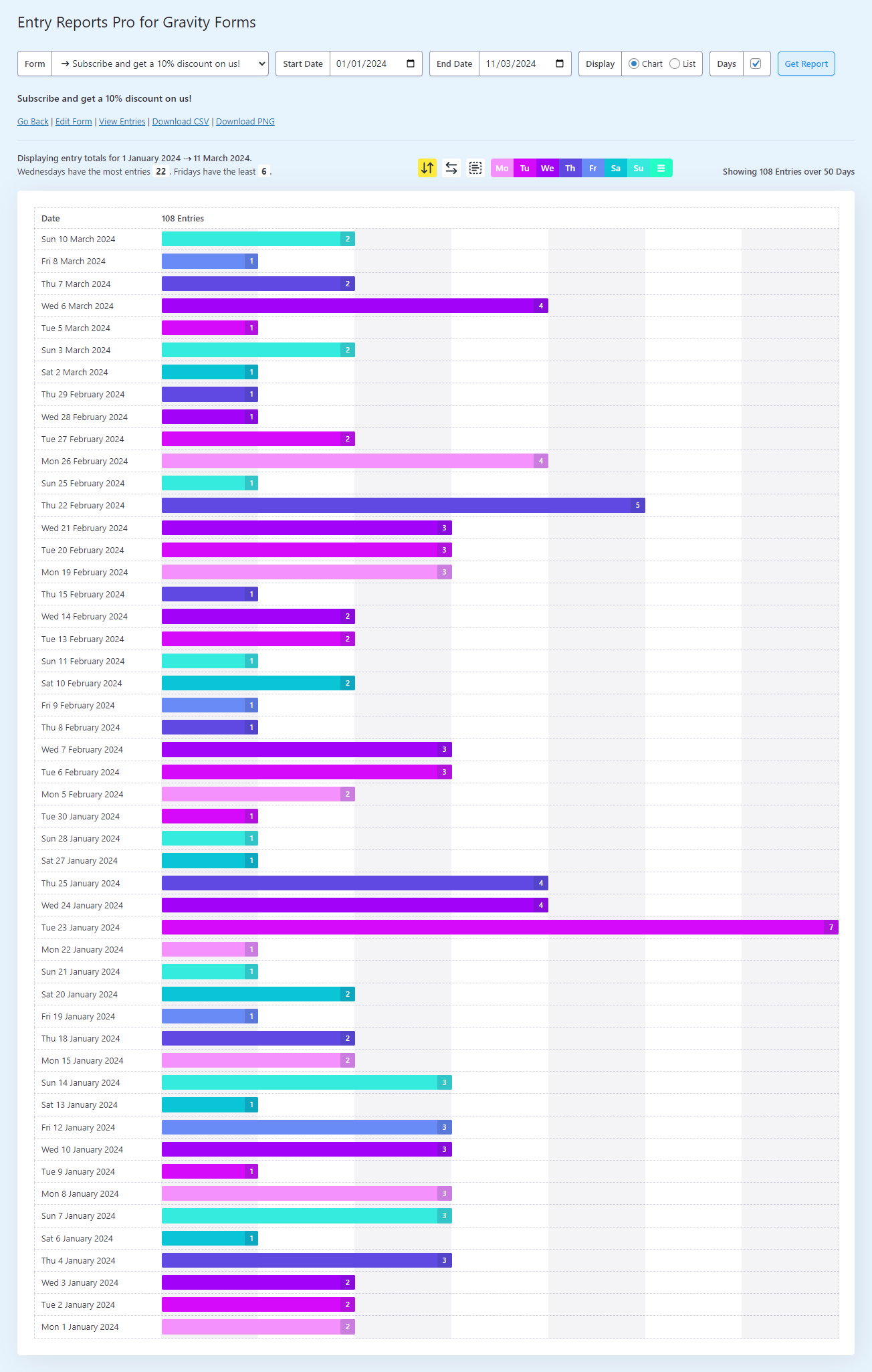
From this report, I can immediately see that I’ve had 108 entries during the selected date range, and that most submissions were on a Wednesday and the worst performing days were on a Friday.
Looking at the chart I can also see that Tuesday the 23rd of January was the most popular day for submissions by far with 7 submissions, which is explained by a Facebook ad campaign that ran that day. Additionally I can filter down by specific days.

With this information in mind, necessary decisions can be made to improve the form, leave it alone or put more effort into promoting the offer.
If this sounds like what you’ve been missing in Gravity Forms, check out Entry Reports Pro for Gravity Forms and see what else it can do.
Update: Scheduled reports are now available.
More Articles

 How I’m stopping spam bot signups, and how you can help
How I’m stopping spam bot signups, and how you can help  Scheduled Reports Have Arrived
Scheduled Reports Have Arrived  The Metaverse is on Life Support
The Metaverse is on Life Support  Minor update in wProject 5.9.0
Minor update in wProject 5.9.0  Introducing the Rocket Apps Referral Program
Introducing the Rocket Apps Referral Program 