Entry Reports Pro for Gravity Forms is getting scheduled reports
A long requested feature is ready for public testing, available free to all existing license holders.
One of the most requested features for the Entry Reports Pro for Gravity Forms plugin has nearly landed. It’s been in testing this past week and working well, but not quite ready for public release just yet.
The feature in question is scheduled email reports delivered straight to your inbox. Hallelujah.
As shown in the GIF below, setting up a schedule is quick and straightforward, with these options:
Day
The day the email will be sent
Time
The time the email will be sent
Form
The form the report will generate
Backdate
How many days back in time the report should generate
Recipient
The email address to send the report to
For example, if you’d like a report covering the past seven days to hit your inbox every Monday morning, you’d simply set the schedule to send on Sundays at 12am, with the data backdated seven days.
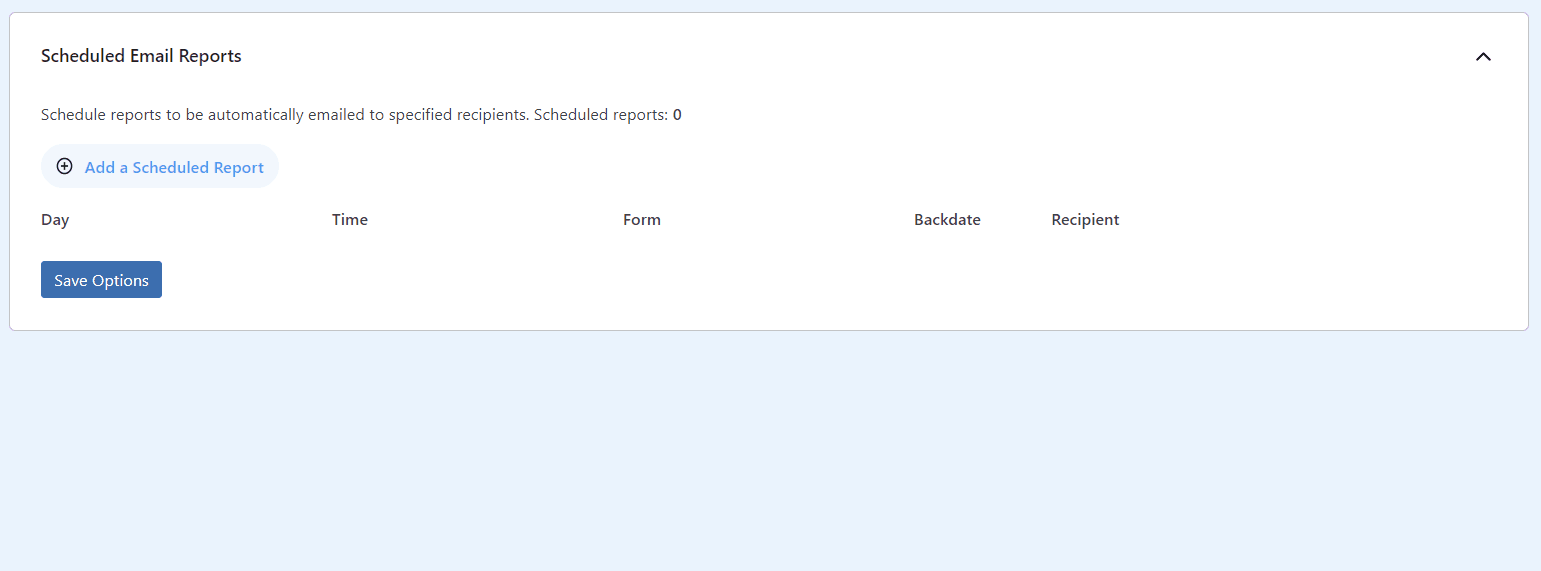
You can add as many schedules as you need. To remove one, simply double-click the circular ‘×’ icon at the end of the row, as shown above.
The received email looks something like this example:
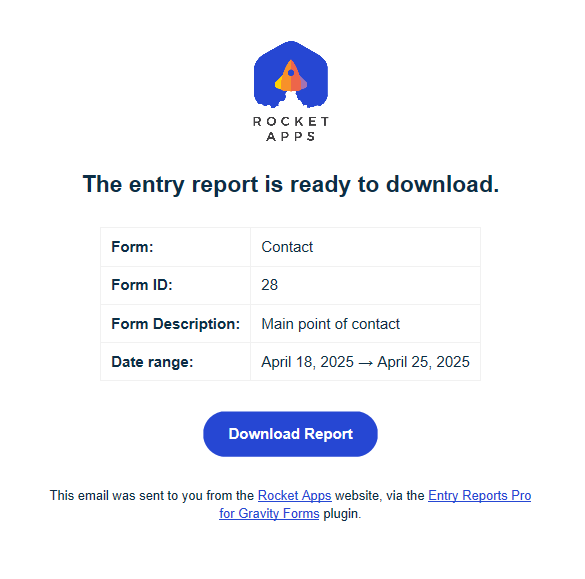
Your site logo will be shown if you have one specified in Settings -> General. Otherwise a generic report icon will be shown. The Download Report button will download a CSV on a single click, with no need to login to your website.
Regarding WordPress Automation
Due to the way WordPress handles scheduled tasks, report delivery might not always happen exactly on time.
That’s because WordPress relies on something called wp_cron to manage scheduled tasks. While it works well for high-traffic sites, it can be a bit unreliable on low-traffic websites. If no one visits your low-traffic site at the scheduled time, the task won’t run until the next visitor arrives, meaning your report could be delayed. Anyone who has ever scheduled a post that didn’t go live at a specific date and time will already be familiar with this problem.
The good news? Many managed WordPress hosting providers have workarounds in place. For instance, WP Engine offers an “Alternate Cron” system to help ensure scheduled tasks run on time.
If your host doesn’t offer a built-in solution, there’s an easy fix: use a third-party website ping service (UptimeRobot and Pulsetic have free tiers) to regularly ping your site – say, every 5 minutes – to keep scheduled tasks running smoothly. Essentially, the ping acts as a visitor to your site, which in turn triggers any outstanding automated tasks (email reports in this context).
Want Early Access?
If you’re an existing license holder and would like to test out this new feature before its official release, just reach out. I’ll be happy to send over a copy of the latest version so you can try it out and share your feedback.
More Articles
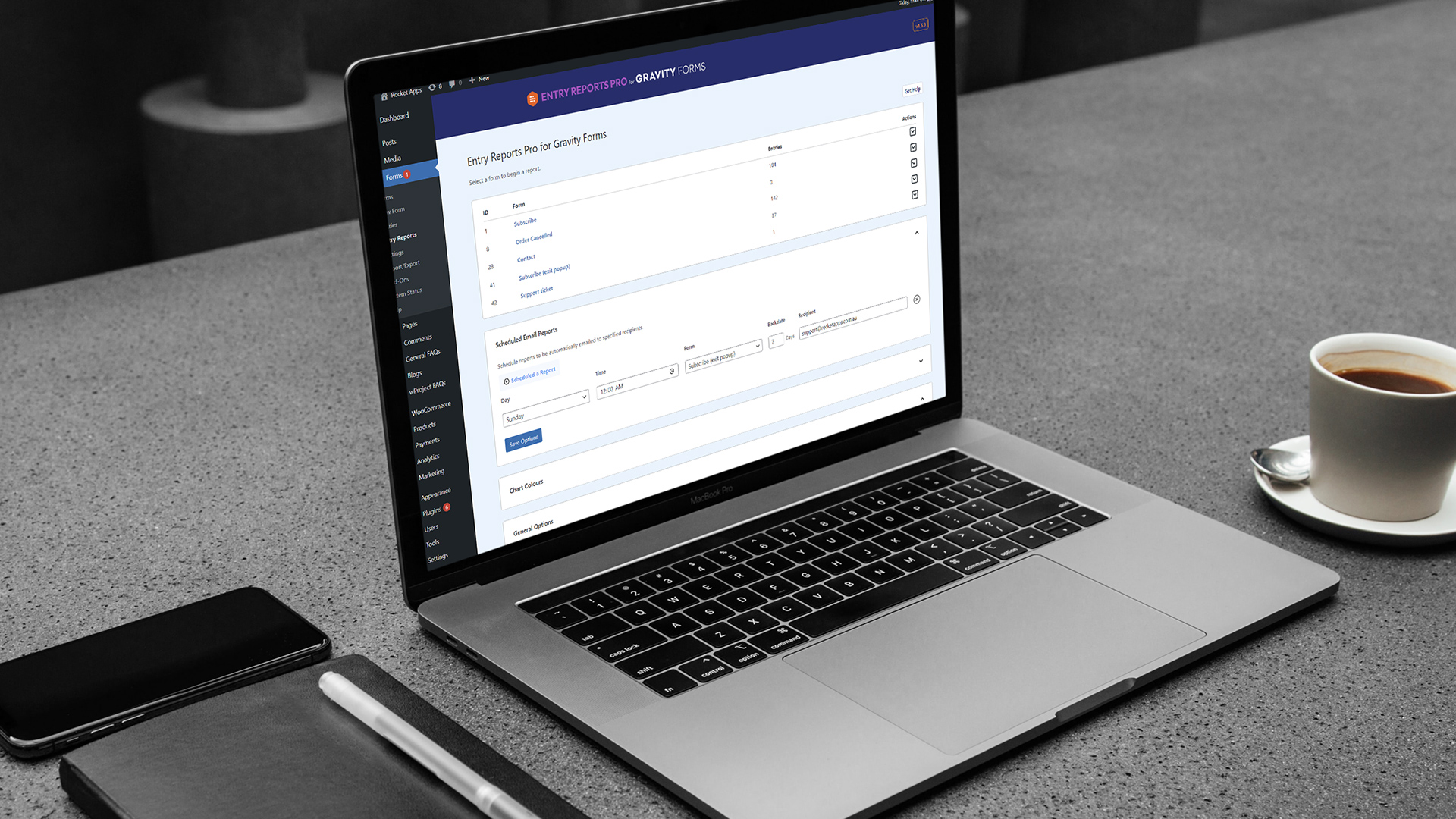
 The Metaverse is on Life Support
The Metaverse is on Life Support  Minor update in wProject 5.9.0
Minor update in wProject 5.9.0  Introducing the Rocket Apps Referral Program
Introducing the Rocket Apps Referral Program  Mullenweg, WP Engine and Collateral Damage
Mullenweg, WP Engine and Collateral Damage  Shady online practices that need to stop
Shady online practices that need to stop 