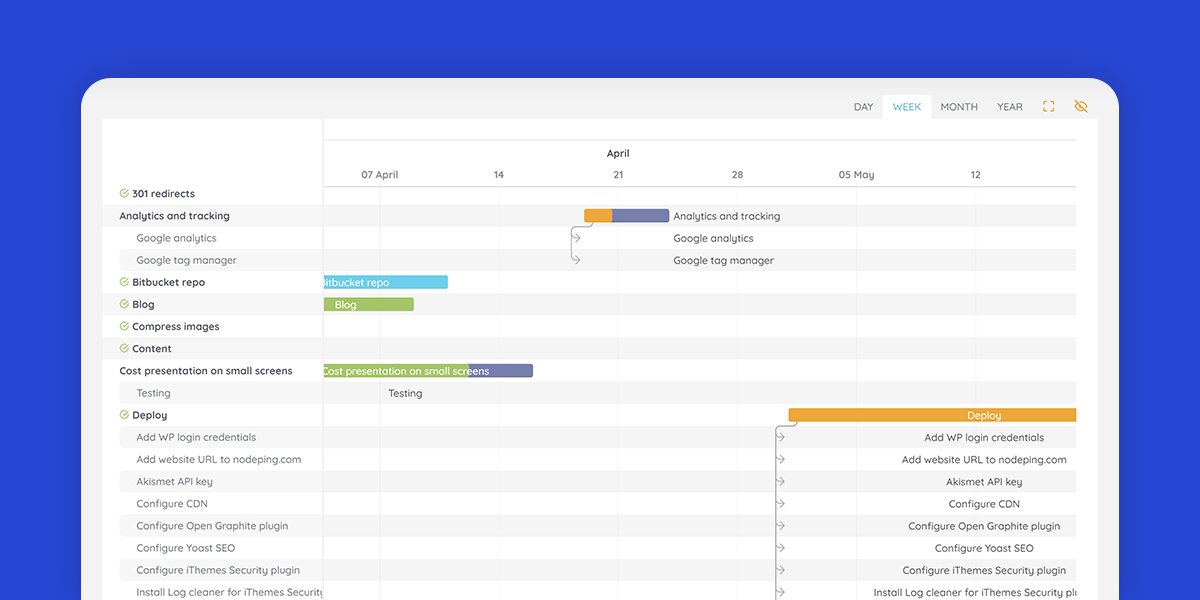
What does Gantt Pro do?
Gantt Pro replaces the Gantt chart that is already built into wProject with a full featured interactive experience.
With Gantt Pro you can:
- Drag and set start dates, end dates, progress and calendar position along the Gantt chart
- Quickly switch between day, week, month and year views
- Show or hide subtasks and info popups
- Order Gantt alphabetically or chronologically
- Customise the presentation
- Limit where the Gantt chart is shown in wProject
The video below demonstrates Gantt Pro in action.
How to install Gantt Pro
Once you have downloaded gantt-pro.zip, there are a couple of ways you can install the plugin.
Option 1: FTP
Unzip the gantt-pro.zip file you downloaded, then, using an FTP client, upload the gantt-pro folder into the wp-content/plugins directory. When the upload has complete, go to Plugins and to activate the plugin.
Option 2: WordPress upload interface
Login to WordPress admin, go to Plugins -> Add New and then click the Upload Plugin button. Then browse for the gantt-pro.zip file you downloaded and follow the remaining on-screen steps to activate the plugin.
Where do I enter my license key?
In WordPress admin, click on Gantt Pro License in the left menu to enter your license key. Once entered and activated, you will be able to configure and start using Gantt Pro.
Some tasks or projects are not showing
Only tasks (or projects) that have a start and end date will show in the Gantt chart.
I can't move subtasks
Subtasks can not have start and end dates, and therefore are not capable of being dragged along the Gantt chart. They will however remain attached to their parent task.
Note: Subtasks will only show in the Gantt chart if you enable the option, and also if the containing task is visible in the Gantt chart.
How to change the progress of a task
To change the progress of a task, hover your mouse over the task in question, and drag the triangular handle that appears.
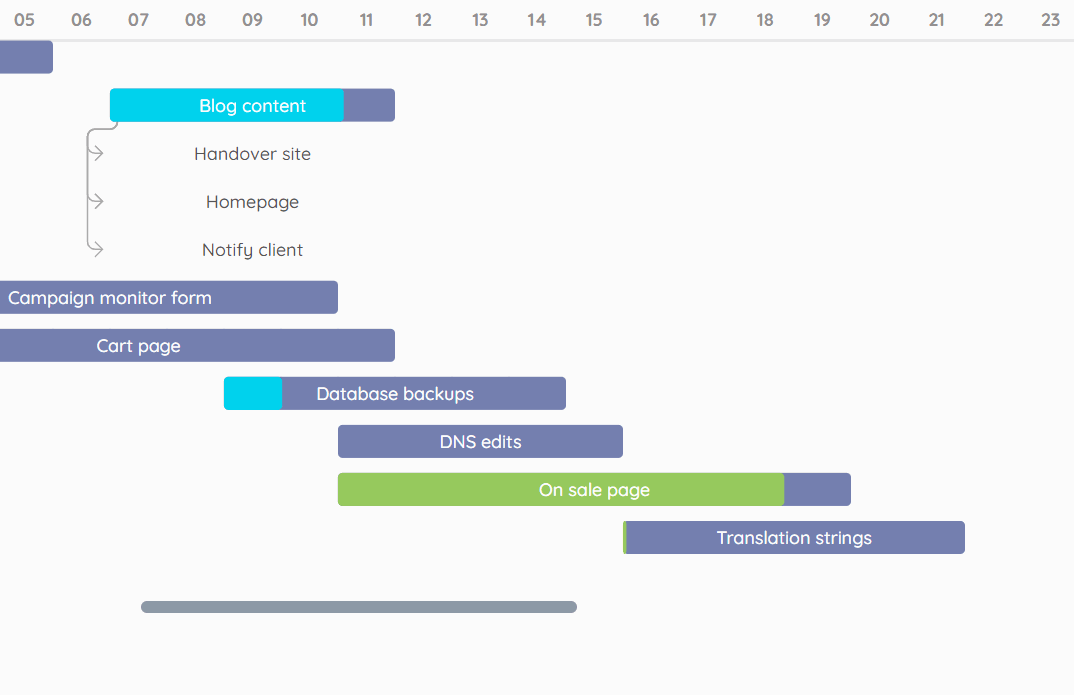
How to change the start and end dates of a task (or a project)
To change the start and or end date of a task, hover your mouse over the task in question, and drag the rectangular handles that appear at the start and end.
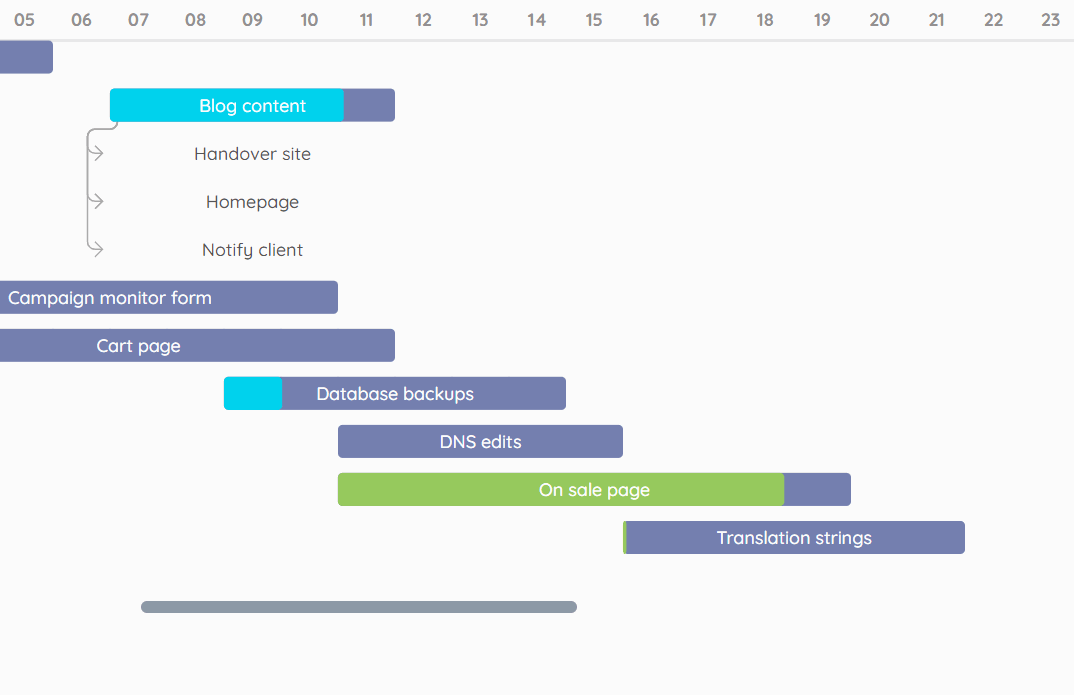
How to move a task (or project)
To move a task (or project) along the Gannt chart, simply grab the task from the middle and drag into a new position.
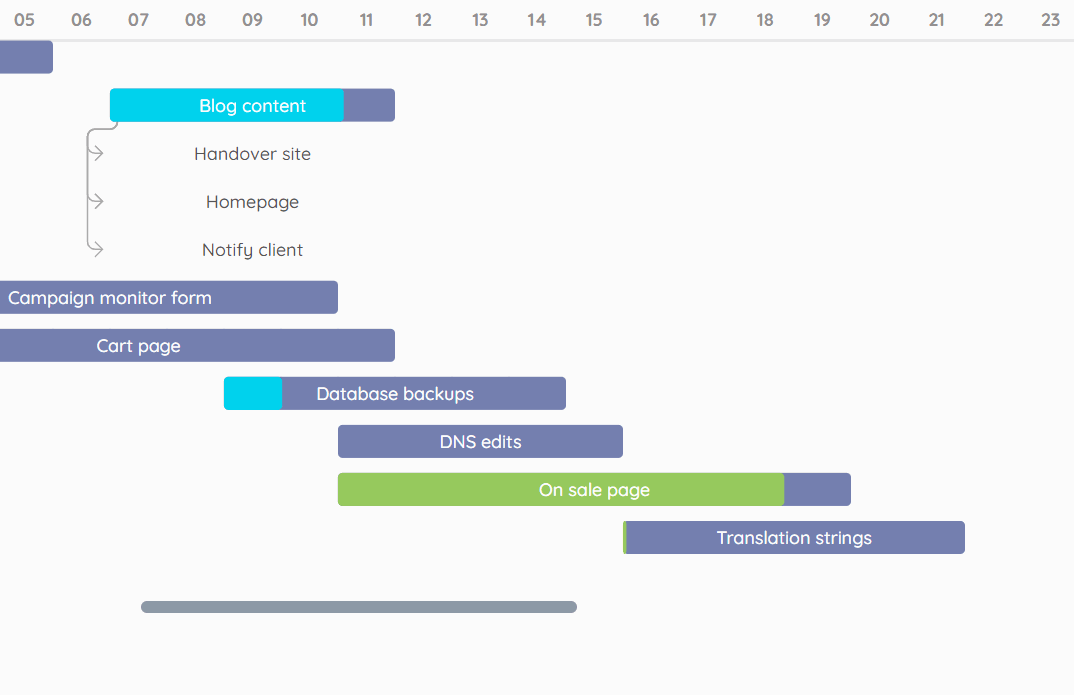
How to change the initial time scale
In WordPress admin, go to wProject and click on Gantt Pro. You will see some options for changing the initial time scale of the Gantt chart.
Option are Days, Weeks and Months for either projects or tasks.
How to enable or disable the popups
Popups appear when hovering over bars in the chart.
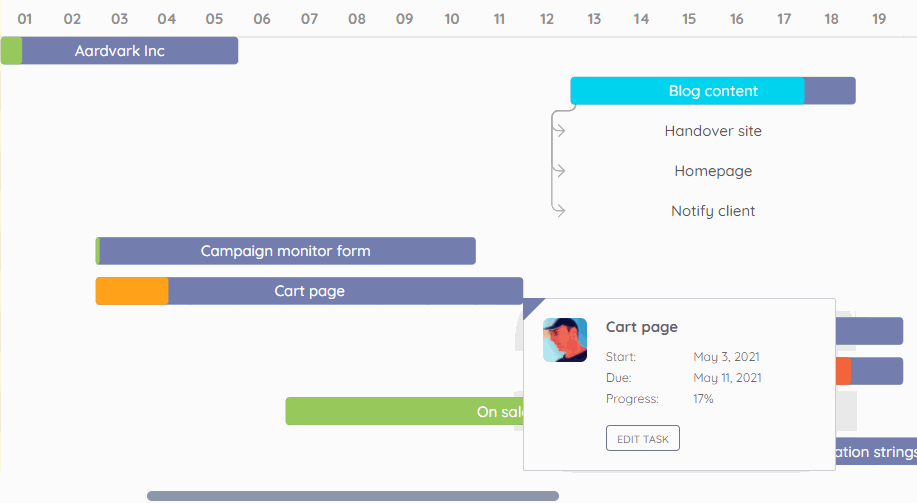
They can be enabled or disabled in wProject -> Gantt Pro and changing the Popup trigger option.
The Gantt chart is not interactive on touch devices
Unfortunately, the Gantt chart dragging functionality can not accept input on touch enabled devices, either desktop or mobile.
You can however pan left and right and interact with the Day, Week, Month, Year, Fullscreen and Minimise buttons.
How to show the Gantt chart after hiding it
When hiding the Gantt chart, a new blue icon will appear in the top icon group that will allow you to restore its visibility.
![]()
I can't change the progress of a project
Project progress can not be changed within the Gantt chart, because the progress of progress is dictated by other factors, such as how many tasks and subtasks within the project are complete for example.
I can't find the Gantt settings
Gantt Pro requires at least version 1.0.0 of wProject to work. Update the wProject theme to make sure you are running the latest version.
What do the different colours mean?
The colours are inherited from the priority of the task.
- Blue: Low
- Green: Normal
- Orange: High
- Red: Urgent
If no priority is specified, the task is considered normal (blue) priority.
The initial colour of the Gantt bars can be changed in admin wProject -> Gantt Pro -> Primary bar colour.
Is the plugin price a one-time payment or an annual subscription?
The choice is yours.
Twelve months after your initial purchase you will have the option to renew your support license, but it’s not mandatory.
Should you decide not to renew your support license, your product will continue to function without any limitations. However, it won’t receive updates or be eligible for support until you renew.
Changelog
v1.6.0 (12th June 2024)
- Improvement: Leverage new wProject AJAX functions.
v1.5.0 (6th February 2024)
- Potential performance improvements.
- Updated plugin updater scripts to v5.
v1.4.0 (16th October 2023)
- New option to hide completed tasks in the Gantt chart.
v1.3.9 (24th May 2023)
- Minor maintenance.
v1.3.8 (16th May 2023)
- Fix: Minor console error.
v1.3.7 (21st April 2023)
- Fix: Issue where avatar was broken when popups are triggered.
- Improvement: Added more data to the popup card.
v1.3.6 (14th April 2023)
- Fix: Console error when there are no tasks with dates in the project.
- Tweak: Removed moment.js enqueue function (now baked into wProject 4.6.2).
v1.3.5 (28th March 2023)
- Tweak: Renamed theme version function.
v1.3.4 (22nd March 2023)
- Fix: Issue where archived projects would display in Gantt list.
v1.3.3 (23rd January 2023)
- Improvement: Added dashboard support links.
- Language support: Italian (thanks to Luca Alberto Deodati).
v1.3.2 (19th January 2023)
- Fix: Issue where update dialogue was hidden in admin.
v1.3.1 (28th October 2022)
- Fix: PHP8 error.
v1.3.0 (28th October 2022)
- Tweak: Added support for new admin UI.
v1.2.1 (12th March 2022)
- Fix: Issue where completed tasks were not showing the progress bar at 100%.
v1.2.0 (13th October 2021)
- Support for wProject v1.8.0 avatar system.
v1.1.4 (17th September 2021)
- Tweak: Icon toggle position.
v1.1.3 (30th August 2021)
- Fix: Issue where minimised Gantt chart showed a comically large icon.
v1.1.2 (28th August 2021)
- Fix: Issue where Gantt chart would not minimise on the dashboard.
v1.1.1 (18th August 2021)
- Fix: Issue where archived and cancelled projects would show in the Gantt chart.
- Fix: Issue preventing plugin from updating.
v1.1.0 (11th May 2021)
- Initial release.

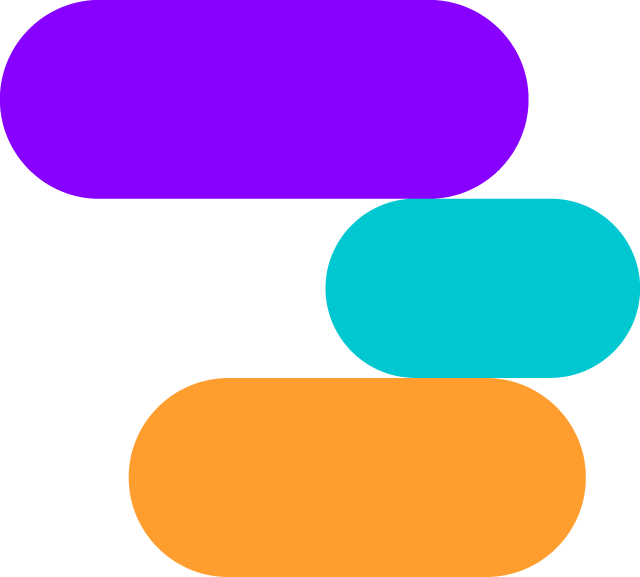
- Version: 1.6.0
- Updated: June 12, 2024
- Required: wProject 5.8.0
Shop With Confidence Get a refund within 30 days, no questions asked.
Help Topics
- What does Gantt Pro do?
- How to install Gantt Pro
- Where do I enter my license key?
- Some tasks or projects are not showing
- I can't move subtasks
- How to change the progress of a task
- How to change the start and end dates of a task (or a project)
- How to move a task (or project)
- How to change the initial time scale
- How to enable or disable the popups
- The Gantt chart is not interactive on touch devices
- How to show the Gantt chart after hiding it
- I can't change the progress of a project
- I can't find the Gantt settings
- What do the different colours mean?
- Is the plugin price a one-time payment or an annual subscription?
- Changelog

