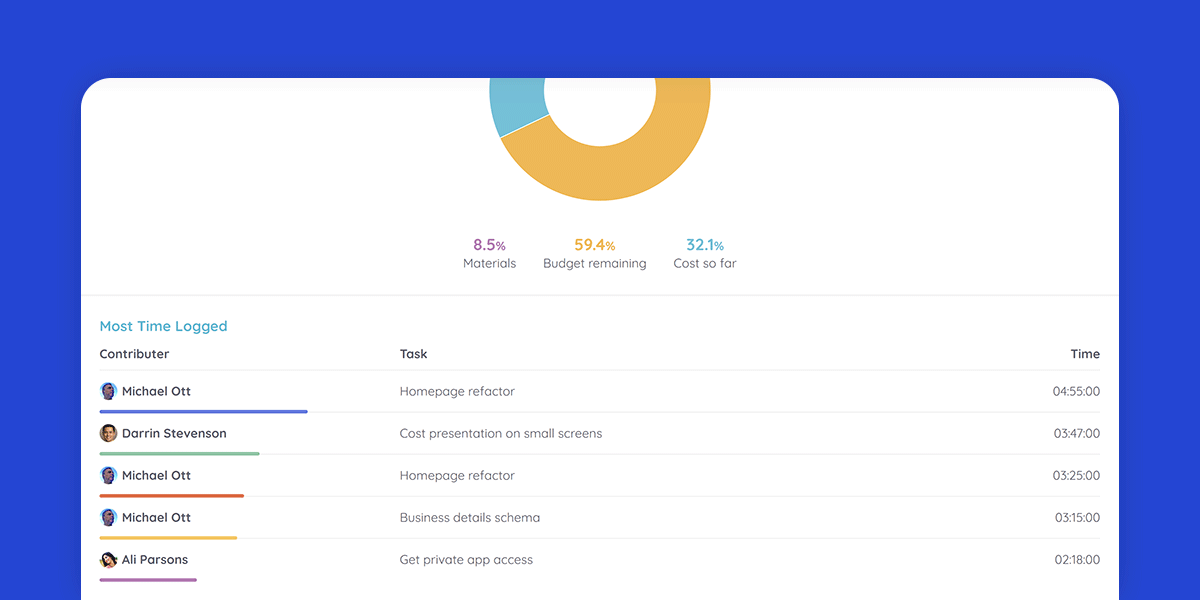
What does Reports Pro do?
Reports Pro adds the ability to view reports of any given project, including printing a beautiful PDF and exporting tasks to CSV.
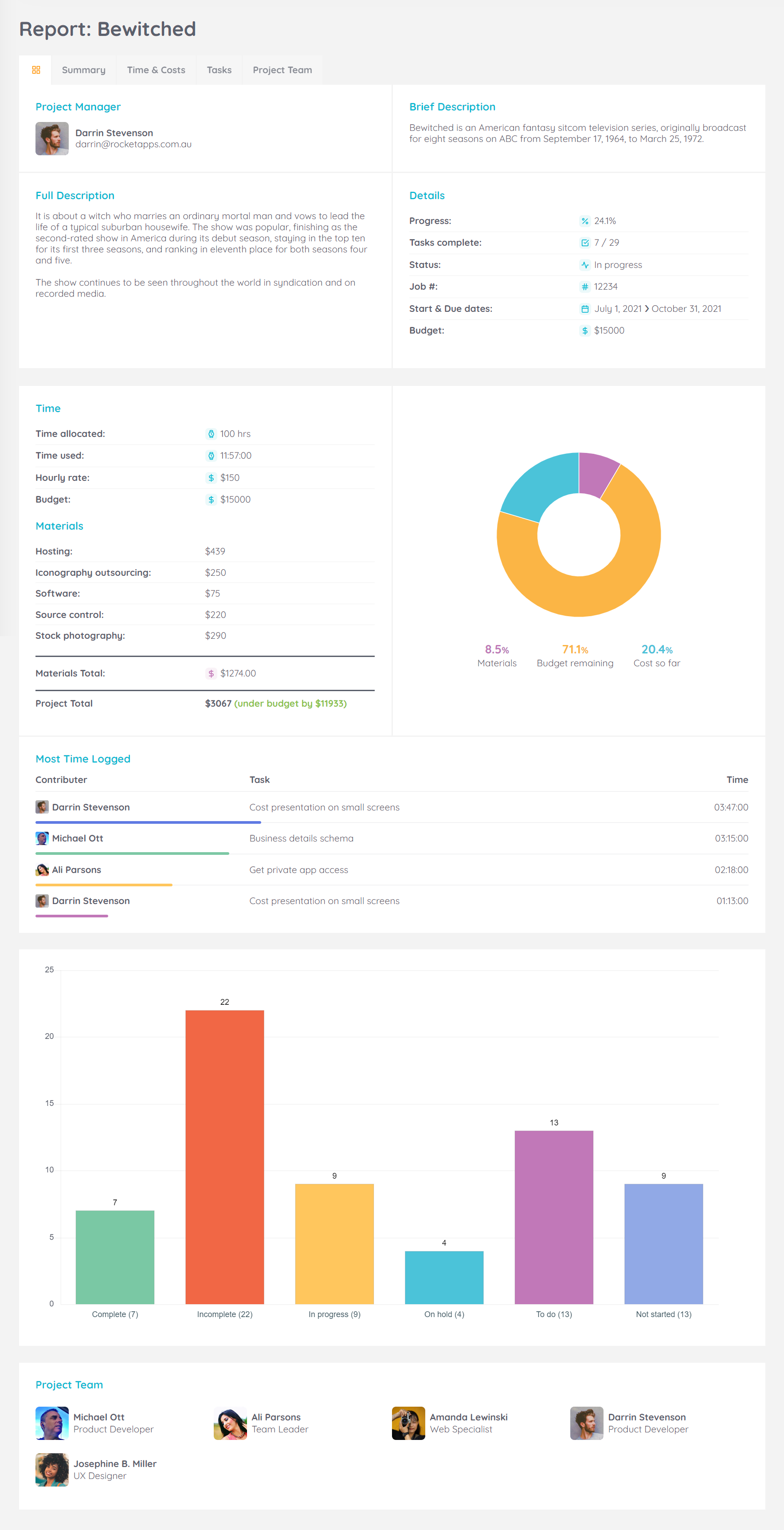
How do I view a report?
On any project page, click on Report in the right pane to view the project report.
How to install Reports Pro
Once you have downloaded reports-pro.zip, there are a couple of ways you can install the plugin.
Option 1: FTP
Unzip the reports-pro.zip file you downloaded, then, using an FTP client, upload the reports-pro folder into the wp-content/plugins directory. When the upload has complete, go to Plugins and to activate the plugin.
Option 2: WordPress upload interface
Login to WordPress admin, go to Plugins -> Add New and then click the Upload Plugin button. Then browse for the reports-pro.zip file you downloaded and follow the remaining on-screen steps to activate the plugin.
Where do I enter my license key?
In WordPress admin, click on Reports Pro License in the left menu to enter your license key. Once entered and activated, you will be able to configure and start using Reports Pro.
Where are the settings?
Once you have activated your license key, go to wProject settings and you will see Reports Pro in the navigation below the Pro Addons heading.
Is the plugin price a one-time payment or an annual subscription?
The choice is yours.
Twelve months after your initial purchase you will have the option to renew your support license, but it’s not mandatory.
Should you decide not to renew your support license, your product will continue to function without any limitations. However, it won’t receive updates or be eligible for support until you renew.
Changelog
v1.1.6 (19th April 2023)
- Tweak: Presentation tweaks.
- Fix: Removed redundant print link.
- Fix: Issue of missing team member icon when printing.
v1.1.5 (2nd March 2023)
- Fix: Minor icon presentation issue with printed report.
v1.1.4 (23rd January 2023)
- Improvement: Added dashboard support links.
v1.1.3 (20th January 2023)
- Fix: Issue where report could break when no tasks are present.
v1.1.2 (19th January 2023)
- Fix: Issue where update dialogue was hidden in admin.
v1.1.1 (28th October 2022)
- Fix: PHP8 error.
v1.1.0 (28th October 2022)
- Tweak: Removed charts.js (now bundled with wProject theme instead).
- Tweak: Added support for new admin UI.
v1.0.4 (25th October 2022)
- Fix: Issue where initials would not display when hosted on PHP8.
v1.0.3 (7th October 2022)
- Fix: PHP8 warning.
- Fix: Only show time related sections when setting is enabled.
- Tweak: Prevent ‘Time & Costs’ and ‘Top time logged’ settings from being enabled when Time option is disabled in theme settings.
- Tweak: Presentation tweak.
v1.0.2 (26th November 2021)
- Fix: Issue where project manager could not access report when option is enabled.
v1.0.1 (21st October 2021)
- Fix: Issue where PM avatar would not show on report.
v1.0.0 (13th October 2021)
- Support for wProject v1.8.0 avatar system.
v0.1.6 (4th October 2021)
- Fix: Division by zero error.
v0.1.5 (25th September 2021)
- Fix: Issue where Most Time Logged was returning time for all projects.
v0.1.4 (17th September 2021)
- Enhancement: Added Top Time Logged and related options to report.
- Tweak: Added wProject 1.4.0 compatibility.
- Fix: Issue where avatar presentation was not always being honoured.
- Fix: Task milestone bug when exporting tasks to CSV.
v0.1.3 (29th August 2021)
- Fixed missing translation string.
v0.1.2 (28th August 2021)
- Fixed issue where report help topic would show on homepage.
- Fixed division by zero error.
- Only show Report link for roles that are not a client.
- Icon updates.
- Added update checker button.
- Plugin Update Check files updated.
v0.1.1 (17th August 2021)
- Added help topics.
v0.1.0 (16th August 2021)
- Fixed division by zero error.
v0.0.9 (13th August 2021)
- Initial release.

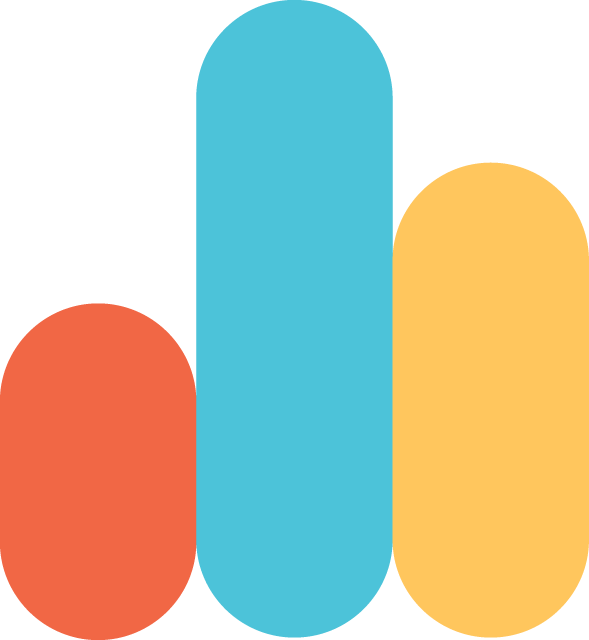
- Version: 1.16
- Updated: April 19, 2023
- Required: wProject 4.8.0
Shop With Confidence Get a refund within 30 days, no questions asked.
Help Topics

