WooCommerce Order Columns
Get quick access to detailed order insights directly in the WooCommerce 'Orders' page.
WooCommerce Add-ons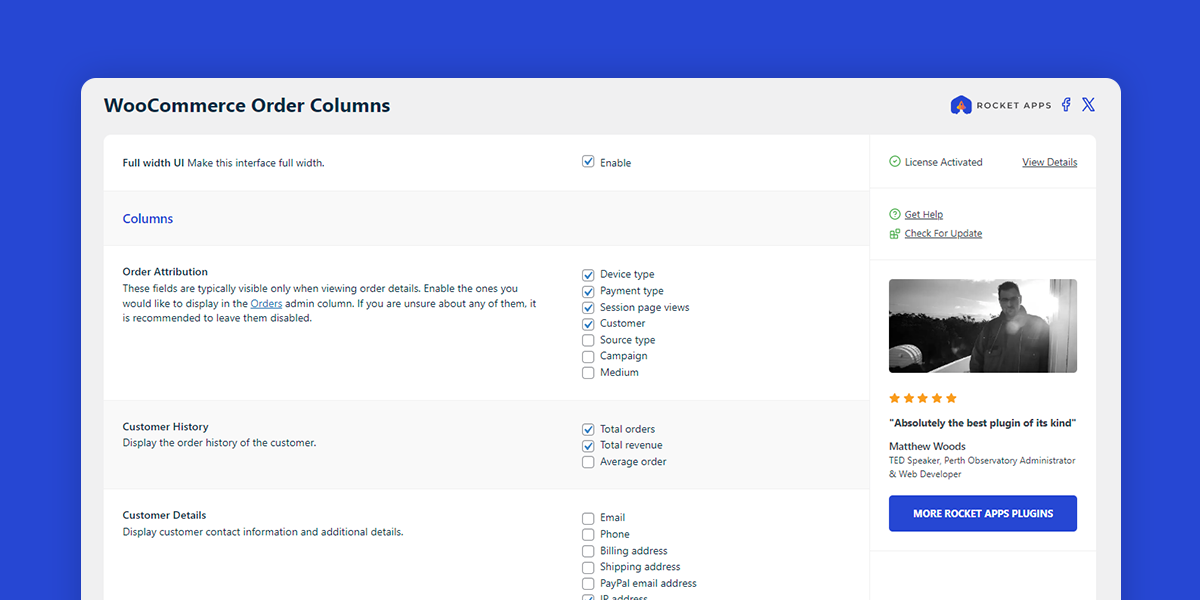
What does WooCommerce Order Columns do?
WooCommerce Order Columns lets store managers quickly access additional order details directly in the ‘Orders’ page without the need to open each order individually, speeding up the workflow.
The settings interface:
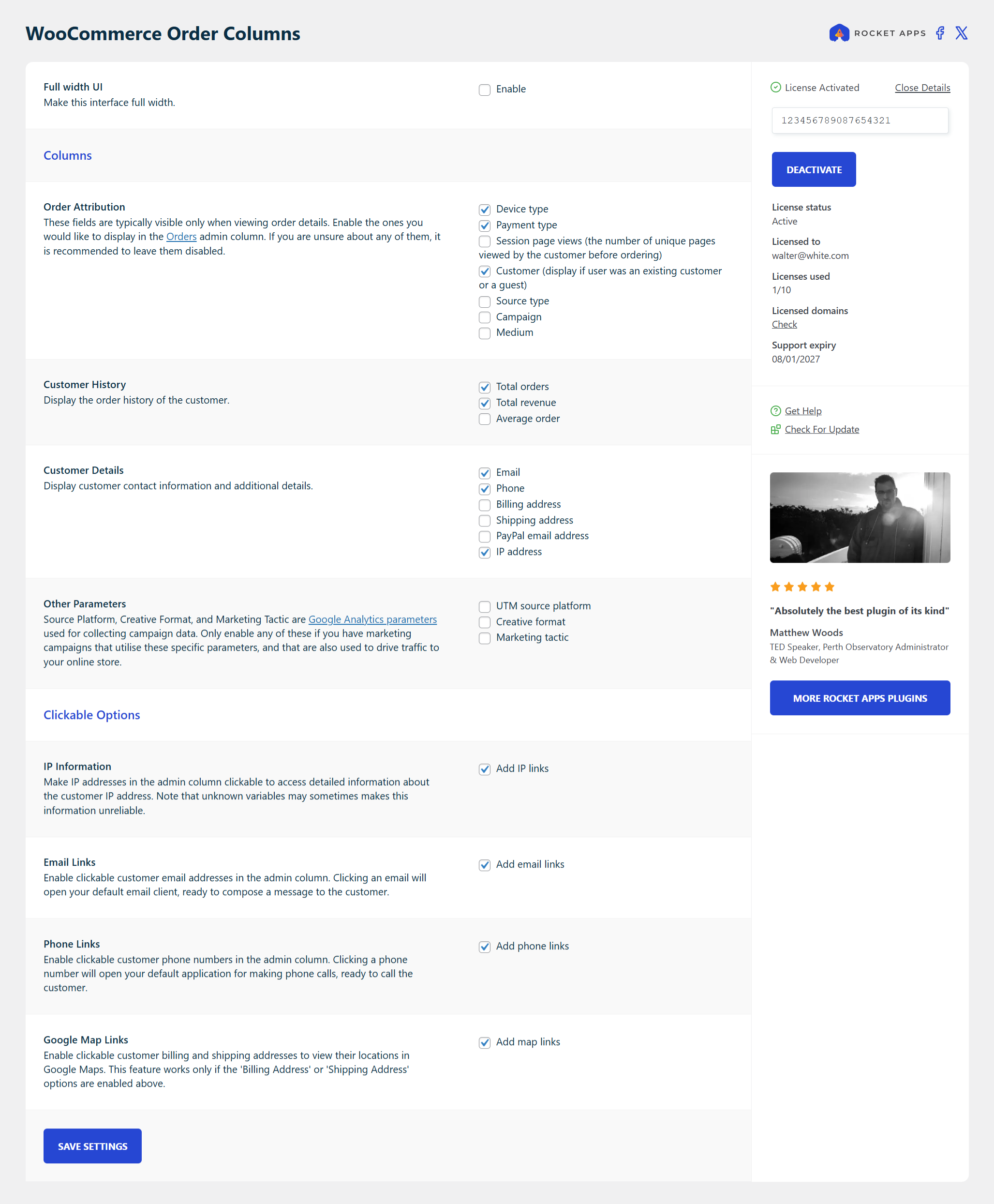
Example ‘orders’ page with some options enabled:
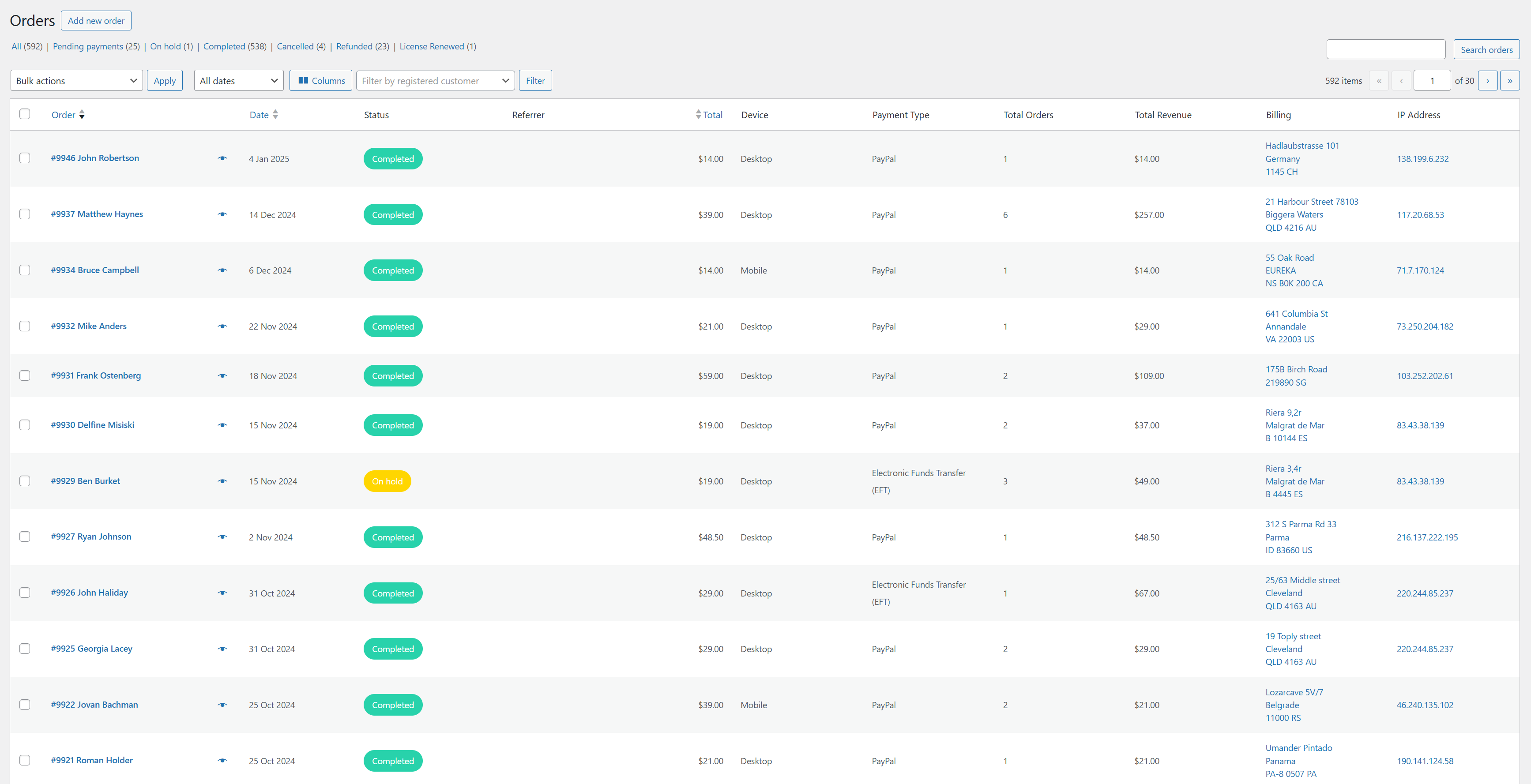
Where are the settings?
Go to Settings -> WooCommerce Order Columns to configure the plugin.
WooCommerce Order Columns options
The following order details can be added to the ‘Orders’ page admin columns.
Order Attribution
These fields are typically visible only when viewing order details. Enable the ones you would like to display in the Orders admin column. If you are unsure about any of them, it is recommended to leave them disabled.
- Device type
- Payment type
- Session page views (the number of unique pages viewed by the customer before ordering)
- Customer (display if user was an existing customer or a guest)
- Source type
- Campaign
- Medium
Customer History
Display the order history of the customer.
- Total orders
- Total revenue
- Average order
Customer Details
Display customer contact information and additional details.
- Company
- Phone
- Billing address
- Shipping address
- PayPal email address
- IP address
Other Parameters
Source Platform, Creative Format, and Marketing Tactic are Google Analytics parameters used for collecting campaign data. Only enable any of these if you have marketing campaigns that utilise these specific parameters, and that are also used to drive traffic to your online store.
- UTM source platform
- Creative format
- Marketing tactic
IP Information
Make IP addresses in the admin column clickable to access detailed information about the customer IP address. Note that unknown variables may sometimes makes this information unreliable.
Email Links
Enable clickable customer email addresses in the admin column. Clicking an email will open your default email client, ready to compose a message to the customer.
Phone Links
Enable clickable customer phone numbers in the admin column. Clicking a phone number will open your default application for making phone calls, ready to call the customer.
Google Map Links
Enable clickable customer billing and shipping addresses to view their locations in Google Maps. This feature works only if the ‘Billing Address’ or ‘Shipping Address’ options are enabled.
Where do I enter my license key?
Go to Settings -> WooCommerce Order Columns and enter your license key.
Once entered and activated, the settings interface will automatically load.
Is the plugin price a one-time payment or an annual subscription?
The choice is yours.
Twelve months after your initial purchase you will have the option to renew your support license, but it’s not mandatory.
Should you decide not to renew your support license, your product will continue to function without any limitations. However, it won’t receive updates or be eligible for support until you renew.
Changelog
1.0.0 (9th January 2025)
- Initial release.

- Version: 1.0.0
- Updated: January 9, 2025
- Required: WordPress 6.0+
Shop With Confidence Get a refund within 30 days, no questions asked.
Help Topics

