Time matters: Why setting your timezone in WordPress is crucial
Is it a big deal? That depends, but here's some reasons you should take it seriously.
Raise your hand if you’re guilty of not setting your timezone in WordPress? (raises hand).
I don’t blame you though, because it’s easy to overlook something so mundane (I used to do it all the time). And if I may offer some anecdotal evidence, I estimate that at least 80% of the WordPress websites I’ve ever worked on (or inherited) had the timezone set to the default UTC+0.
Is it a big deal? That depends, but here’s some reasons you should take it seriously.
Incorrect Timestamps
Timestamps on posts, comments, and other content be displayed inaccurately.
Scheduled Content
If you schedule posts or events within WordPress, they will be published relative to the timezone settings, which means scheduled content may not go live when expected.
Analytics and Reporting
The accuracy of plugins that use analytics or reporting can be affected.
Plugin Functionality
Some plugins rely on the WordPress timezone settings to function correctly. Incorrect settings could cause them to not work as expected.
Exporting Data
If you are using a plugin to export data, for example, form entries between certain dates, you will almost certainly include entries that fall outside those dates.
Addressing The Issue
It’s never too late to update your timezone setting in WordPress. Just go to Settings -> General, scroll down to Timezone and select your actual timezone, or the timezone of the country you do business in if that it more relevant.
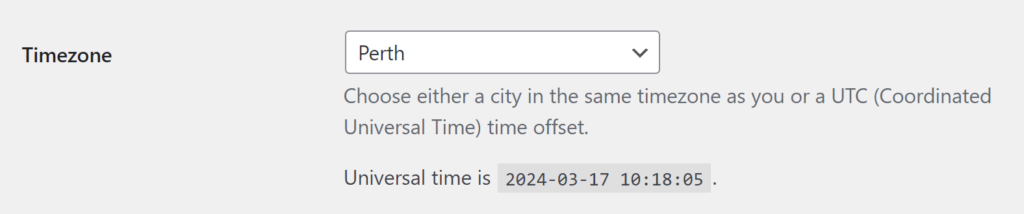


 The decades-long enshitification of the PayPal user experience
The decades-long enshitification of the PayPal user experience  Introducing New User Verify
Introducing New User Verify  How I’m stopping spam bot signups, and how you can help
How I’m stopping spam bot signups, and how you can help  Scheduled Email Reports Have Arrived
Scheduled Email Reports Have Arrived  The Metaverse is on Life Support
The Metaverse is on Life Support 