What The FAQ Pro
Effortlessly design and customise Frequently Asked Questions using an intuitive, user-friendly interface.
Pro Plugins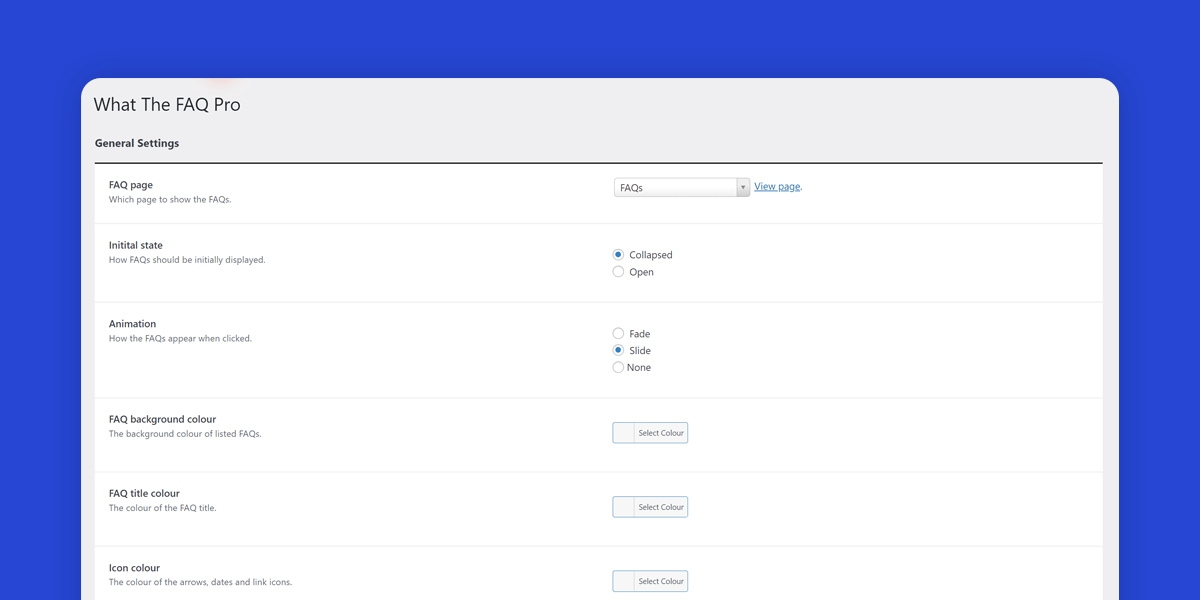
What does What The FAQ Pro do?
This plugins allows you to easily create and configure Frequently Asked Questions using a simple, clean interface.
What options are available
What The FAQ Pro pro can be configured with the following options:
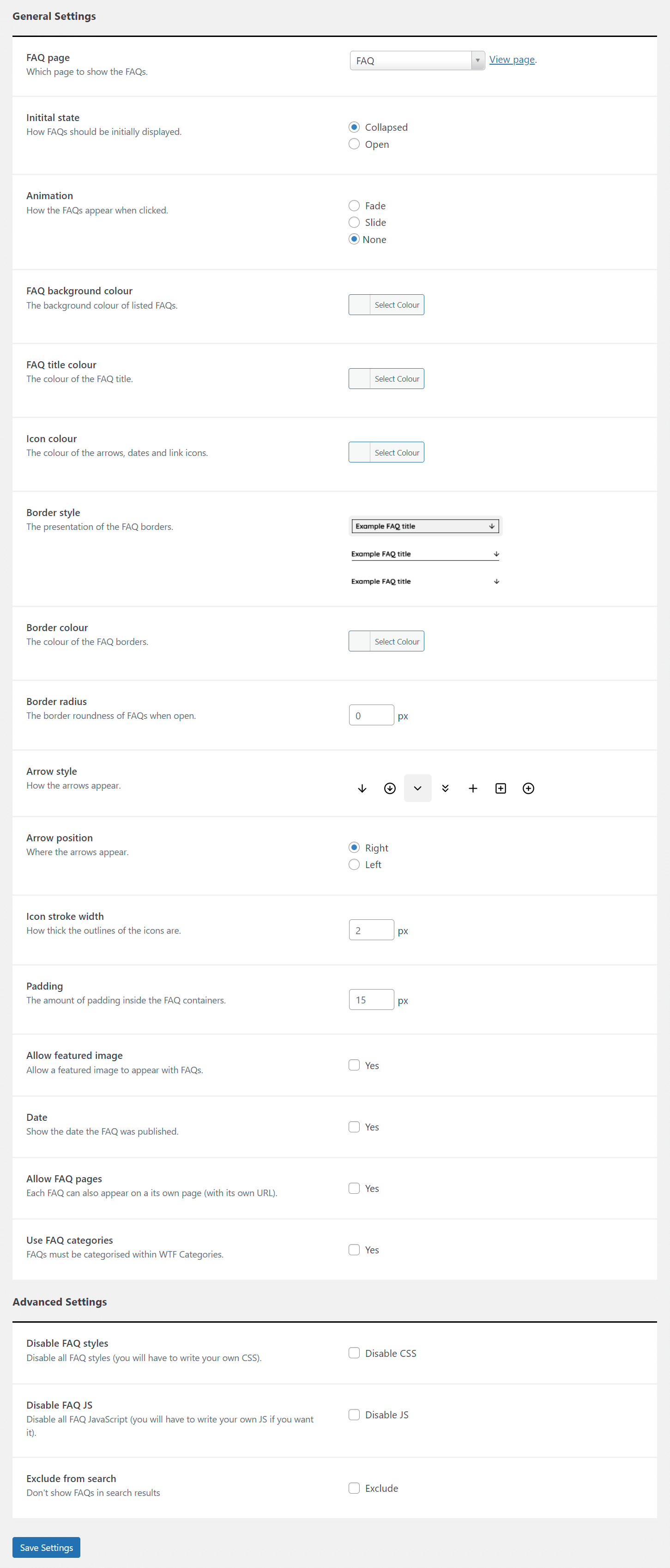
What do FAQs look like?
Without changing any of the options, the default appearance looks like this:
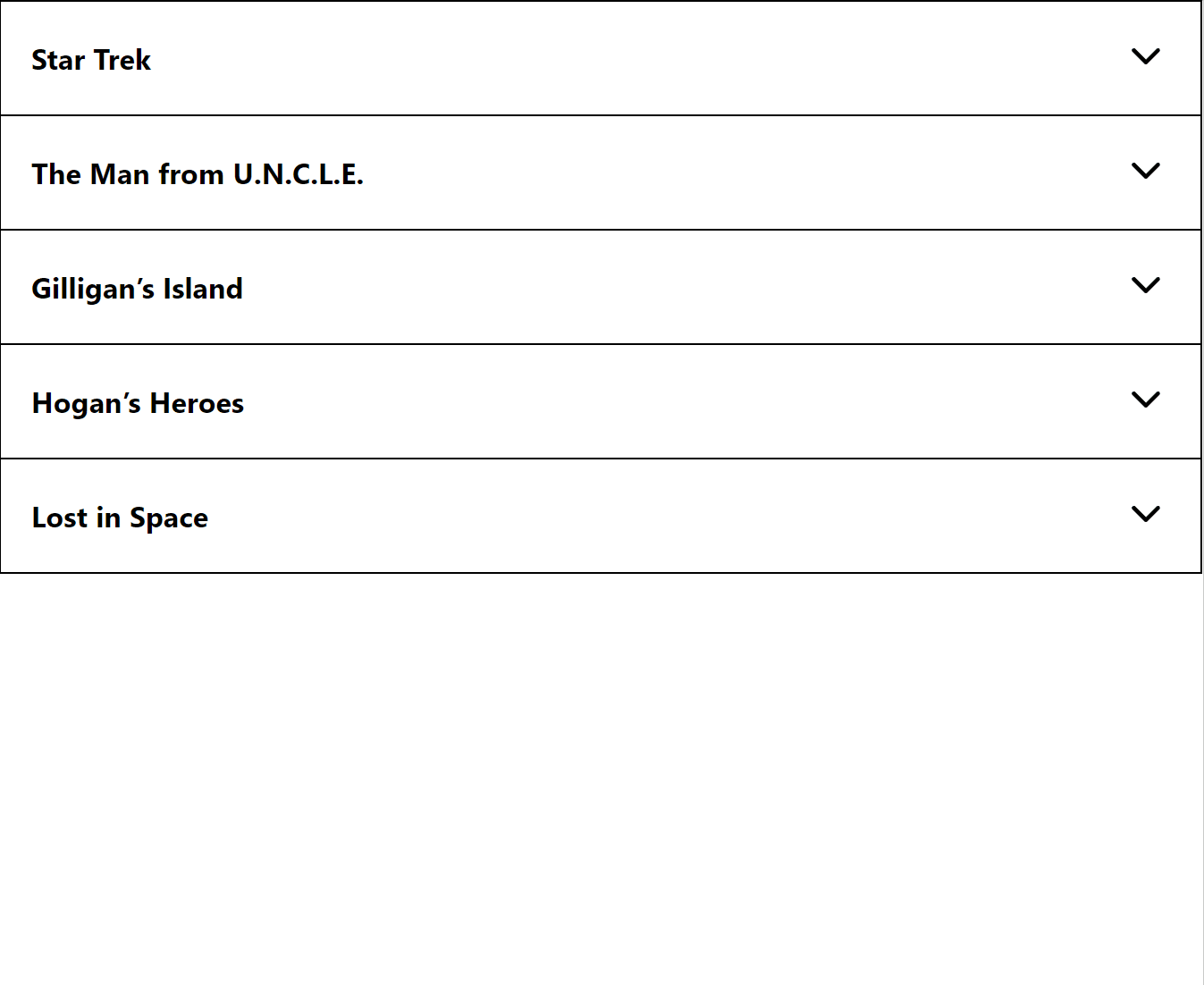
How to install What The FAQ Pro
Once you have downloaded what-the-faq-pro.zip, there are a couple of ways you can install the plugin.
- FTP
Unzip the what-the-faq-pro.zip file, then use an FTP client to upload the what-the-faq-pro folder into the wp-content/plugins directory. Go to Plugins and activate What The FAQ Pro.
- WordPress upload interface
Login to WordPress admin, go to Plugins -> Add New and then click the Upload Plugin button. Then browse for the what-the-faq-pro.zip file and follow the remaining on-screen steps.
The free version of What The FAQ will be automatically deactivated if you were using it, and all your settings will be inherited.
Where can I find my license key?
Your purchase confirmation email will contain your license key. You can also find it here when logged in.
How to use What The FAQ Pro
After activating the plugin and entering your license key:
- Go to Settings -> What The FAQ to set up things the way you want.
- Start creating FAQs by clicking What the FAQ -> Add New.
How many websites can I use What The FAQ Pro on?
A single site license allows What The FAQ Pro to be used on a single domain, although you can purchase a multiple site license if desired.
Is the plugin price a one-time payment or an annual subscription?
The choice is yours.
Twelve months after your initial purchase you will have the option to renew your support license, but it’s not mandatory.
Should you decide not to renew your support license, your product will continue to function without any limitations. However, it won’t receive updates or be eligible for support until you renew.
Changelog
v1.0.4 (June 21, 2024)
- Fix: Issue where FAQ list might render before the content.
v1.0.3 (July 28, 2023)
- Fix: Select2 conflict with ACF (and likely other plugins that use Select2).
v1.0.2 (December 21, 2021)
- Fix: Issue where left arrow position was not honoured.
v1.0.1 (December 20, 2021)
- Fix: Issue where page content would not be displayed.
v1.0.0 (December 19, 2021)
- Initial release.


- Version: 1.0.4
- Updated: June 21, 2024
- Required: WordPress 6+
Shop With Confidence Get a refund within 30 days, no questions asked.
Help Topics

