Revamping the Pro Plugin Interface
If you've ever toggled between multiple Rocket Apps Pro plugin admin interfaces, you've likely noticed some discernible disparities.
If you’ve ever toggled between multiple Rocket Apps Pro plugin admin interfaces, you’ve likely noticed some discernible disparities. While the functionality is never affected, the admin presentation still left a lot of room for refinement.
How did it reach this point? Constant experimentation coupled with what can only be described as a basic presentation foundation created a scenario where deviation became too easy.
Acknowledging the overdue need for change, I’ve initiated a ground-up redesign of the settings interface for all Rocket Apps Pro plugins, placing an emphasis on simplicity (for you) and reusability (for me).
With this system now in place, all future plugins will adopt the new interface. And more promising is the straightforward process of retro-fitting existing plugins. In fact, today has been dedicated to migrating a handful of plugins to the new interface, with the remaining expected to be completed within the upcoming week.
It’s important to note that this interface update is exclusively for the general pro plugins, excluding the wProject plugins because they have their own distinctive look and feel tied to the theme.
Here’s a sneak peek of a bare-bones build:
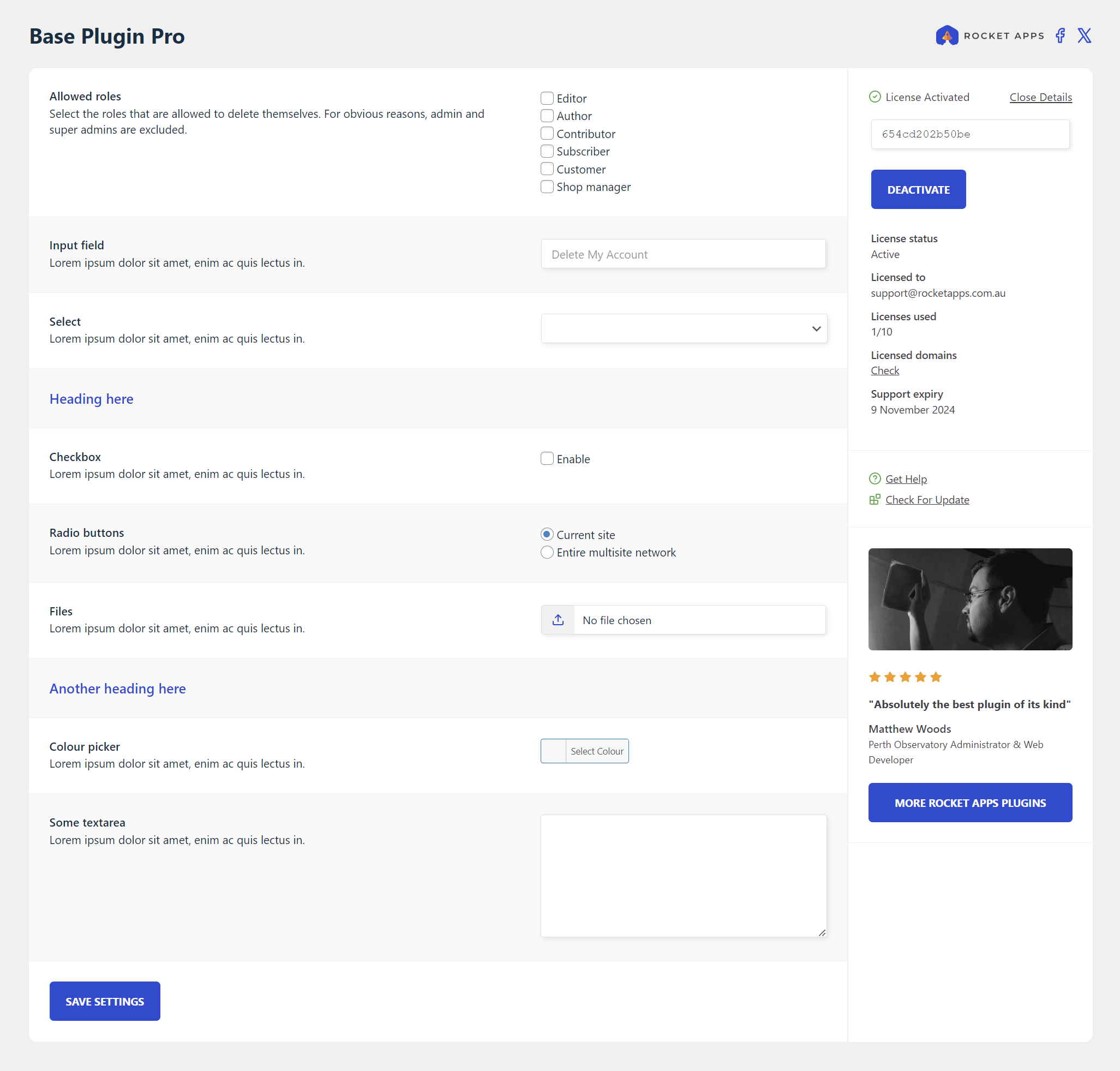
As you can see, the changes bring a cleaner, more user-friendly and intuitive improvement.
Additionally, it’s worth mentioning that the Gravity Forms addons Better Address and Entry Reports Pro will remain unaffected, as they inherit the interface presentation of the Gravity Forms plugin.
More Articles

 The decades-long enshitification of the PayPal user experience
The decades-long enshitification of the PayPal user experience  Introducing New User Verify
Introducing New User Verify  How I’m stopping spam bot signups, and how you can help
How I’m stopping spam bot signups, and how you can help  Scheduled Email Reports Have Arrived
Scheduled Email Reports Have Arrived  The Metaverse is on Life Support
The Metaverse is on Life Support 