How to move your license(s) to a new domain
Relocating to a new domain
wProject and all its associated plugins can be relocated to a new domain at any time. The process should be executed in the following sequence:
- Navigate to the wProject or plugin license page within your WordPress admin.
- Ensure your current license key is correctly entered in the designated field.
- Click the Deactivate button.
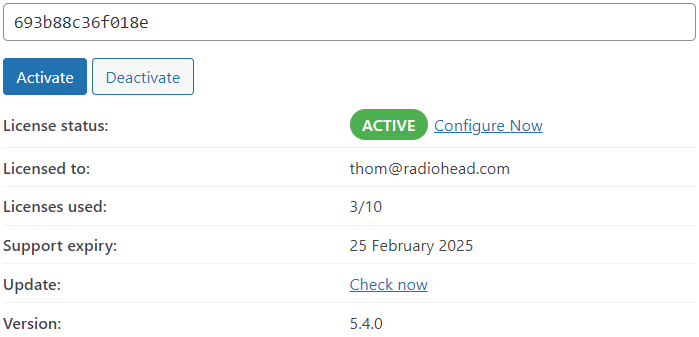
By following these steps, when you install wProject on your new domain, you can conveniently activate it using the same license key.
What if you moved to a new domain before deactivating the license key?
However, if you’ve already moved to a new domain without deactivating the license key, this might be a bit inconvenient, especially if you no longer have access to the old domain.
No need to fret; simply get in touch and explain your situation.
Last modified 9 months and 10 days ago
Was this page helpful?
Yes
No
How can this page be improved?
Thanks! 

Other stuff
- Is wProject a theme or a plugin?
- Action hooks (developers)
- Widget support
- Can users register to access wProject?
- Are there any add-ons available?
- Roles
- Can you help me with my own modifications?
- Supported languages
- Maintenance options
- Where can I read the changelog?
- The wProject Health Check
- How to move your license(s) to a new domain
- Downloading an older version of wProject
- I need help with something else

