How subtasks work
Subtasks are essentially smaller tasks that are associated with a primary task. For instance, imagine having a primary task labelled “Test in primary web browsers”. This main task might consist of various subtasks, for example:
- Chrome
- Firefox
- Edge
- Internet Explorer
As you complete each of these subtasks, you can mark them as done to track the overall progress of the main task until it’s fully accomplished.
If you wish to add subtasks, whether during the initial task creation or while editing an existing task, you can easily do so by following these steps:
Click on the Add Subtask button for each subtask you wish to create.
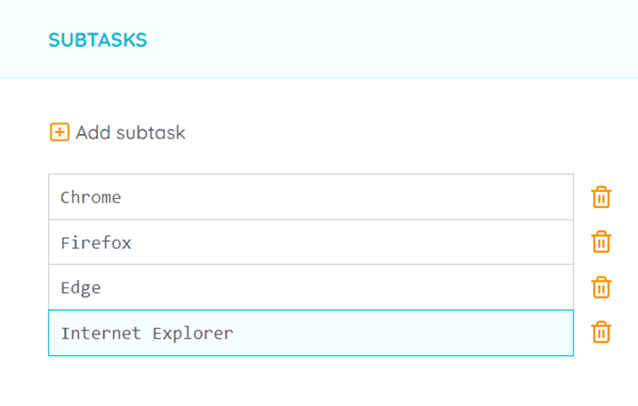
How to use
- Permissions
- Task statuses
- How to create a task
- How to reassign a task
- How to change the status of a task
- How subtasks work
- How unowned tasks work
- How to reassign multiple tasks in a project to another user
- How to record time on a task
- What are Task Groups and how to use them
- Project statuses
- How to create a project
- How to edit a project
- How to transfer management of all your projects
- Why you should delete projects from the front-end
- How to enable the Kanban board
- What are Filter view URLs?
- How to switch between dark and light modes
- How to create a page
- Contextual help

