How to reassign a task
Who can reassign tasks?
If you’re a user with the Project Manager or Administrator role, task reassignment is easy. Even Team Members can reassign tasks, but only if the feature has been enabled in your wProject settings.
Pro Tip: Task reassignment is only possible for tasks that already belong to you.
How to Reassign a Task
When you’re editing any task, leverage the Assigned To selector to assign the task to another user.
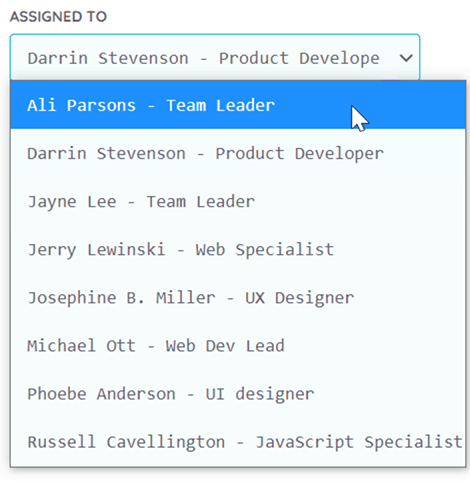
Last modified 9 months and 10 days ago
Was this page helpful?
Yes
No
How can this page be improved?
Thanks! 

How to use
- Permissions
- Task statuses
- How to create a task
- How to reassign a task
- How to change the status of a task
- How subtasks work
- How unowned tasks work
- How to reassign multiple tasks in a project to another user
- How to record time on a task
- What are Task Groups and how to use them
- Project statuses
- How to create a project
- How to edit a project
- How to transfer management of all your projects
- Why you should delete projects from the front-end
- How to enable the Kanban board
- What are Filter view URLs?
- How to switch between dark and light modes
- How to create a page
- Contextual help

