How to create a page
Users with Project Manager or Administrator roles have the ability to create pages.
To create pages, follow the standard WordPress administrative procedure: navigate to Pages > Add New.
After creating a page, to associate it with a specific project, simply choose the desired project from the Project Page metabox.
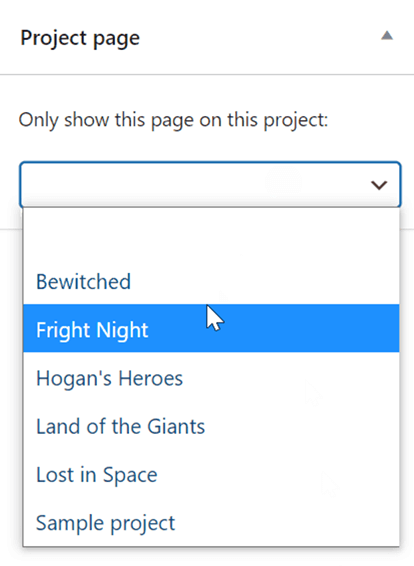
Last modified 2 years and 3 months ago
Was this page helpful?
Yes
No
How can this page be improved?
Thanks! 

How to use
- Permissions
- Task statuses
- How to create a task
- How to reassign a task
- How to change the status of a task
- How subtasks work
- How unowned tasks work
- How to reassign multiple tasks in a project to another user
- How to record time on a task
- What are Task Groups and how to use them
- Project statuses
- How to create a project
- How to edit a project
- How to transfer management of all your projects
- Why you should delete projects from the front-end
- How to enable the Kanban board
- What are Filter view URLs?
- How to switch between dark and light modes
- How to create a page
- Contextual help

