How to create a task
Creating tasks is accessible to all logged-in users, although users with the Team Member role must first enable this option in the wProject settings under Permissions.
For users holding the Project Manager or Administrator role, the process is straightforward. Simply click on Create and then select Task.
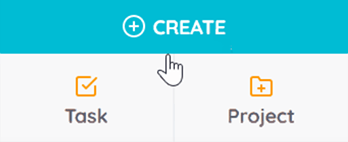
If you are a Team Member, click the + Task button.

Upon reaching the New Task page, remember to provide as much detail as possible. Keep in mind that the task name and project selection are mandatory fields.
Last modified 2 years and 2 months ago
Was this page helpful?
Yes
No
How can this page be improved?
Thanks! 

How to use
- Permissions
- Task statuses
- How to create a task
- How to reassign a task
- How to change the status of a task
- How subtasks work
- How unowned tasks work
- How to reassign multiple tasks in a project to another user
- How to record time on a task
- What are Task Groups and how to use them
- Project statuses
- How to create a project
- How to edit a project
- How to transfer management of all your projects
- Why you should delete projects from the front-end
- How to enable the Kanban board
- What are Filter view URLs?
- How to switch between dark and light modes
- How to create a page
- Contextual help
