How to reassign multiple tasks in a project to another user
At this time, reassigning multiple tasks in a project to another user can only be done in the WordPress back-end. This might be helpful, for example, where a project has several tasks assigned to a particular user but those tasks need to be reassigned to a different user (and reassigning each task one by one would be too inconvenient).
Follow these steps:
- In WordPress admin, go to Tasks -> Projects
- Locate the project in question and click on the count in the Tasks Column
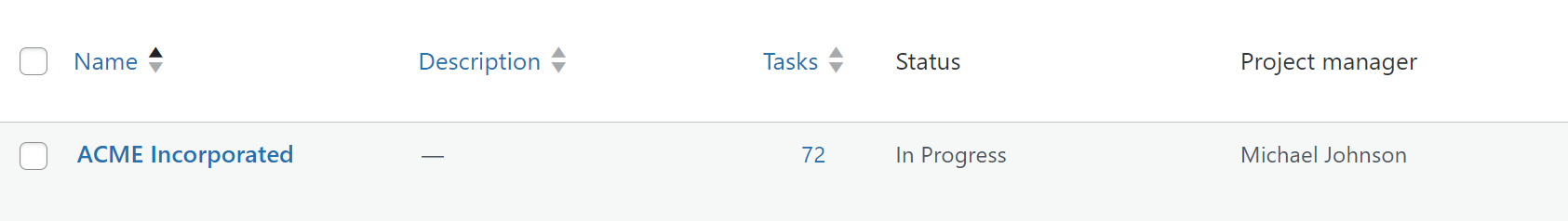
The remaining steps are carried out the same as you would when bulk editing any WordPress posts or pages.
- Select the checkboxes next to the tasks that need to be reassigned
- In the Bulk Actions selector click Edit and click Apply
- Change the Author to the intended new task owner
- Click Update
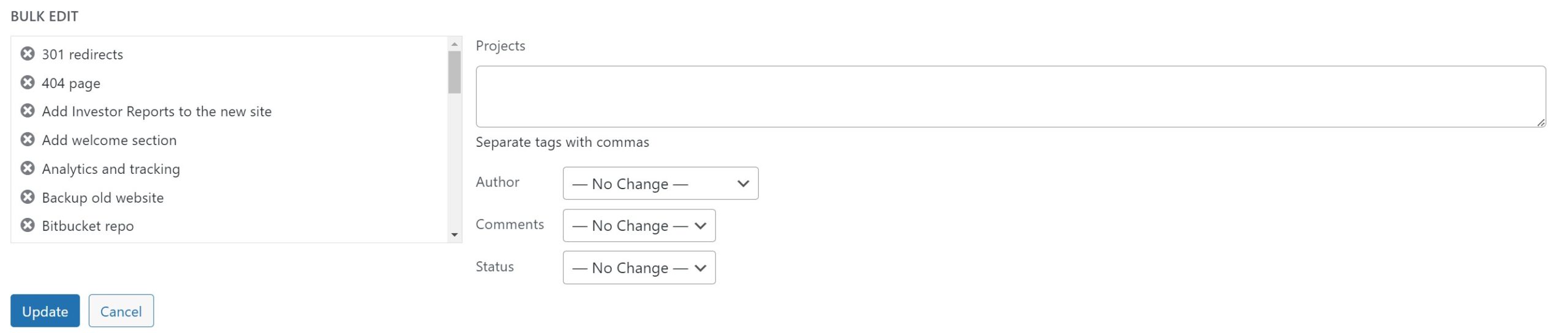
The tasks that you selected in that project will now be assigned to the new user.
Last modified 1 year and 10 months ago
Was this page helpful?
Yes
No
How can this page be improved?
Thanks! 

How to use
- Permissions
- Task statuses
- How to create a task
- How to reassign a task
- How to change the status of a task
- How subtasks work
- How unowned tasks work
- How to reassign multiple tasks in a project to another user
- How to record time on a task
- What are Task Groups and how to use them
- Project statuses
- How to create a project
- How to edit a project
- How to transfer management of all your projects
- Why you should delete projects from the front-end
- How to enable the Kanban board
- What are Filter view URLs?
- How to switch between dark and light modes
- How to create a page
- Contextual help

